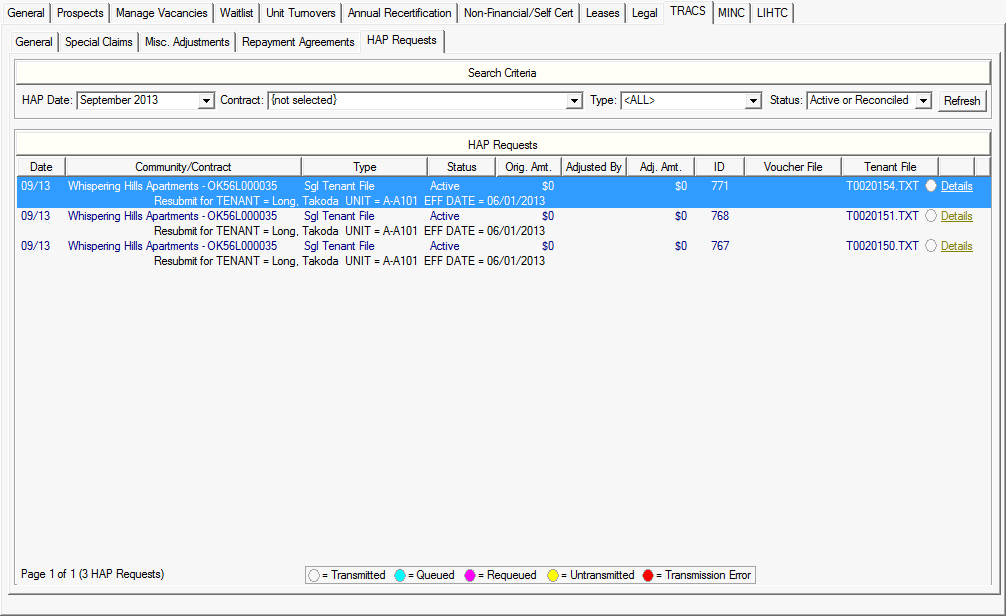
The TRACS HAP Requests tab will display all the HAP Requests and Tenant Files that you have built for the community you have selected in the context bar, or all authorized communities.
You can filter the search criteria to display the HAP Requests for a particular HAP Date, Contract, Type, or Status by selecting from the drop down lists. Click Refresh to update your list. The small circle next the Voucher File name will change colors depending on the status of the transmission, and will be gray once the file has been transmitted. The Details link will open a pop-up window showing you the details of the file.
Click on a section of the image for more information. A list of tasks available here is provided below.
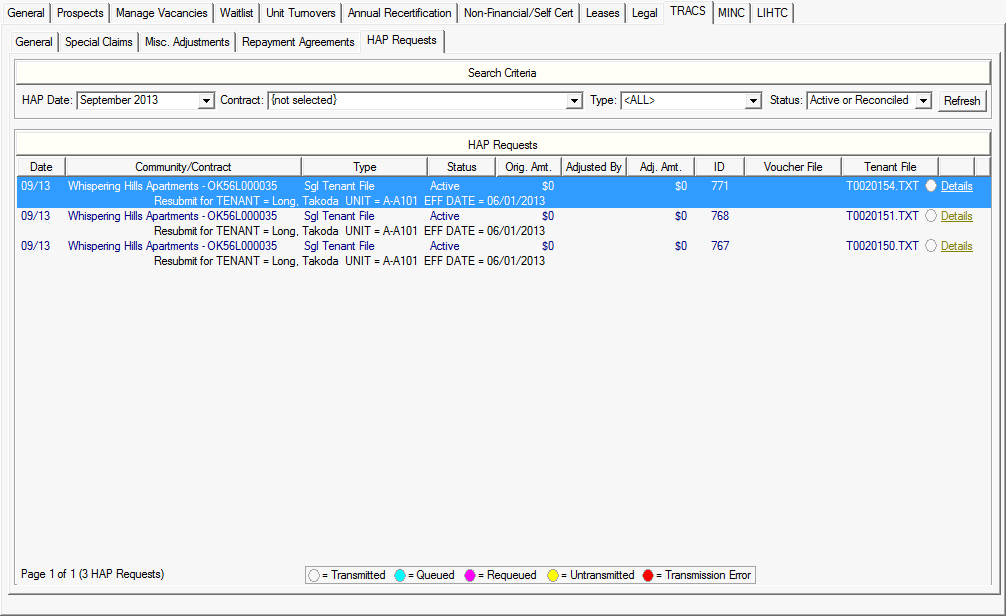
![]() Build New (MAT)
Tenant Data File
Build New (MAT)
Tenant Data File
![]() Review
MAT Records and Responses
Review
MAT Records and Responses
![]() Transmit/Retransmit
Files in Selected Item
Transmit/Retransmit
Files in Selected Item
![]() Review/Edit
TRACS Files in Selected Item
Review/Edit
TRACS Files in Selected Item
![]() Print
Voucher Forms for Selected Item
Print
Voucher Forms for Selected Item