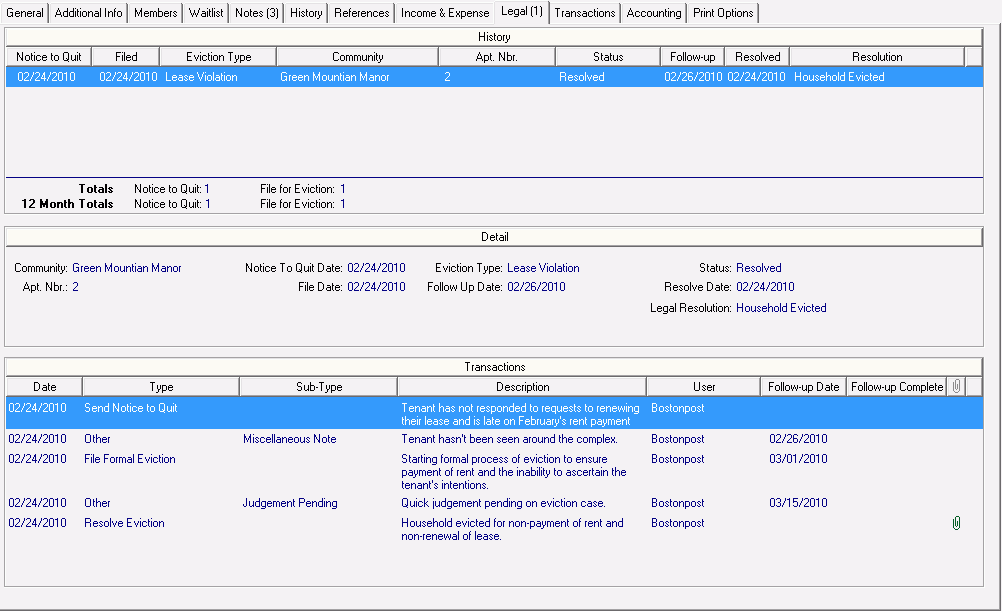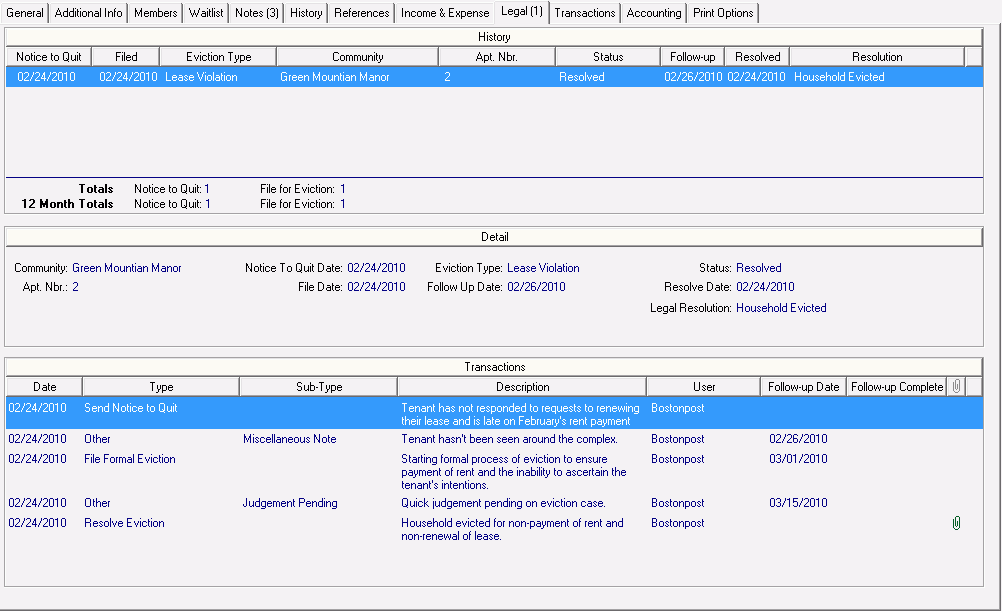
The Legal tab page displays all of the legal transactions that have been entered for the selected household. You can create legal transactions on this tab or on the Occupancy and Compliance Detail > Legal tab. When you select a legal transaction in the History area, the transaction details are displayed in the Detail area. The title of the tab includes the number of evictions, or the number of times the household has received a notice to quit. To print the information displayed on this tab, click the print icon.
Note
In System Administration Detail > Maintain Documents, there are four document groups available for use in legal processes:
▪ Eviction: File Formal Eviction
▪ Eviction: Miscellaneous Documents
▪ Eviction: Resolve Eviction
▪ Eviction: Send Notice to Quit
If there is a paperclip icon next to a legal transaction, then there is attachment for the transaction. To add or maintain attachments, click the paperclip icon. On this tab, you can also add attachments to legal transactions by using the Add a Legal Transaction and Manage Attachments tasks. To enable transaction attachments, go to System Administration > Maintain Lookup Tables - Business Constants.
A list of available tasks is provided below.