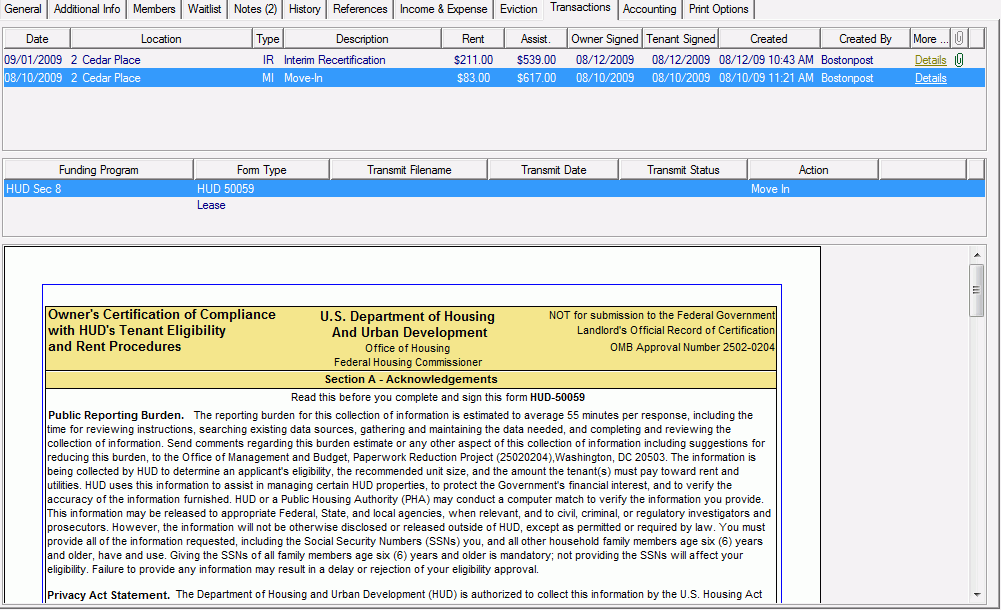
The Transactions tab displays the information related to certified transactions, third party vouchers, and leases for the household selected in the context bar.
If a transaction is listed with a paperclip icon, then there is attachment for the selected transaction. To maintain an attachment, click the paperclip icon. Attachments are added to transactions on this tab using the Manage Attachments task or on the Occupancy and Compliance Detail > Manage Vacancies or Annual Recertification tabs by using the Receive Verification Forms from Managed Vacancies, Receive Verification Forms from Annual Recertification or the Review Certification for Approval tasks.
You can enable transaction attachments in System Administration > Maintain Lookup Tables - Business Constants. When a certification is not approved, making the transaction invalid, the attachments are automatically reassigned to the new certification transaction.
Click the image for more information. A list of available tasks is provided below.
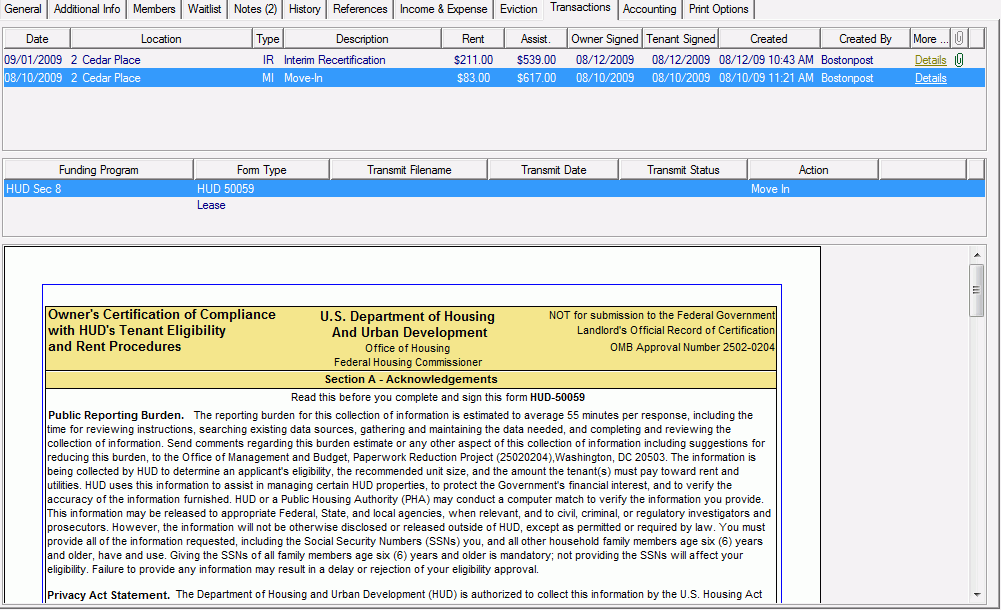
How is the Anticipated Voucher Date set on the HUD Form 50059?
The Anticipated Voucher Date is determined using the business rules for the HAP cutoff date, using the certification type, the certification effective date, and the last HAP Request effective date for the contact. For example, an IR certification has an effective date of 7/1/08 was created and completed, and the effective date of the certification is less than the last HAP request date for the contract. In this example, the transmitted last HAP request was for 9/1/08. The anticipated voucher date reported on the 7/1/08 IR 50059 certification form will be the next HAP request, or voucher, that is due to be created on 10/1/08. Therefore, the 7/1/08 IR has an anticipated voucher date of 10/1/08.
For another example, if the latest transmitted HAP request was on 9/1/08, and there is an IR effective on 11/1/08, the anticipated voucher date will be 11/1/08 as this is the earliest HAP request, or voucher, an 11/1/08 IR could be reported when the rules for submission are followed.
Survivor of Qualifier indicator as reported on Field #95 on HUD Form 50059?
The Survivor of Qualifier indicator Field #95 on Form 50059 will be reported on the MAT 10 record (MAT 10, Section 2) for TRACS 202C when the new Head of Household member does not meet the community program restriction requirements and the former Head of Household was removed due to death.
Property Manager populates a Y in this field when:
▪ The community is either restricted to elderly, defined as over 62 year or age or older or disabled, or the HUD subprogram is equal to HUD 202PRAC (elderly only), or the HUD Subprogram is equal to 811 PRAC (disabled only) and the remaining member does not qualify on their own because the member is not either elderly or disabled, or not elderly (HUD 202PRAC) or not disabled HUD 811 PRAC.
▪ The new head of household member is 18+ years of age as of the certification effective date.
▪ The new head of household member resided with the former head of household at the time that member became deceased.