This tab displays To-Do List Activities to help you manage and track your Accounts Payable Activities. The activities on this tab are Prepare Invoices, Approve Invoices, and Export Invoices. The available tasks vary based on the type of Accounts Payable Activity you select.
Your AP workflow for verification or approval can be defined in System Administration > Maintain Lookup Tables - Business Constants, where you can select one of the following:
▪ Don’t Approve or Verify—The approval and verify steps are not displayed
▪ Verify Only—Only the verify step is displayed
▪ Approve Only—Only the approval step is displayed
▪ Verify before Approve—The verify and approval steps are displayed, and the verify step must be completed first
▪ Approve for Verify—The verify and approval steps are displayed, and the approval step must be completed first
If you require the Verify or Approve Invoice To-Do List Activities, you can indicate if you want to allow access to the Maintain Selected Invoice/Credit Memo task for Verified or Approved invoices.
Each Invoice Number is a link. If you click the invoice number, the Accounts Payable Detail > Invoice tab appears for the selected invoice. Each Vendor Name is also a link. If you click a vendor name, the Business Detail > General tab appears for the selected Vendor.
![]() : If a paperclip icon appears
next to an invoice, then there is an attachment for the invoice. Attachments
can be maintained by clicking the paperclip icon. Attachments are
added to AP Invoices from this tab with the Receive Invoice, Receive Credit
Memo, Receive Credit Memo for Selected Invoice and Maintain Selected Invoice/Credit
Memo tasks. You can allow or require AP Invoice attachments in System
Administration > Maintain Lookup Tables - Business Constants.
: If a paperclip icon appears
next to an invoice, then there is an attachment for the invoice. Attachments
can be maintained by clicking the paperclip icon. Attachments are
added to AP Invoices from this tab with the Receive Invoice, Receive Credit
Memo, Receive Credit Memo for Selected Invoice and Maintain Selected Invoice/Credit
Memo tasks. You can allow or require AP Invoice attachments in System
Administration > Maintain Lookup Tables - Business Constants.
Bostonpost Financials users can view scanned documents attached AP Invoices on this tab. Once the AP Invoice has been loaded to Bostonpost Financials, a link leading to the attachment is available so the user can view the attachment without having to return to Property Manager. This functionality requires a custom field to be added to your Bostonpost Financials application.
Click the image for more information. A list of available tasks is provided below.
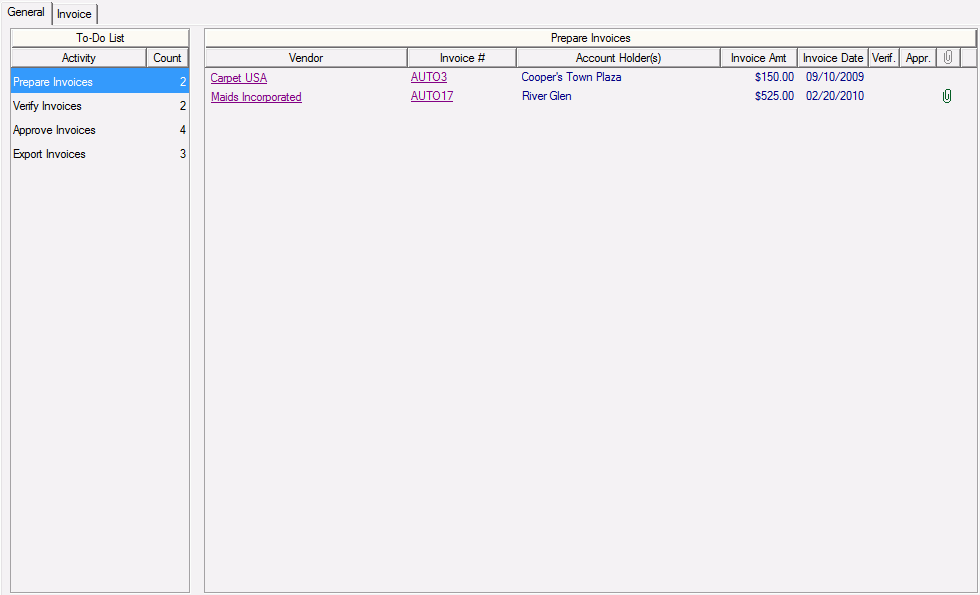
Prepare Invoices: |
Approve Invoices: |
Verify Invoices: |
|
Export Invoices: |
|
|