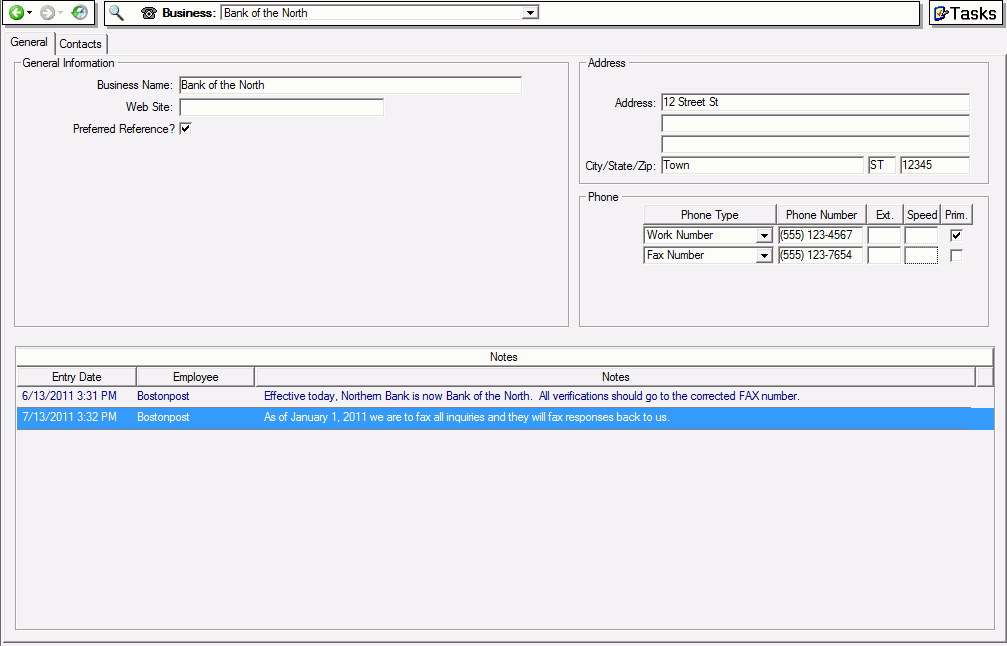To find businesses to maintain general information, click
the Find Business ![]() icon in the Business Detail Context Bar,
and then enter your search criteria. Once you have selected a business,
you will see details about that business. You can modify the information
and options for the selected business, and then click the Save
icon. From this tab, you can also add and maintain business notes.
icon in the Business Detail Context Bar,
and then enter your search criteria. Once you have selected a business,
you will see details about that business. You can modify the information
and options for the selected business, and then click the Save
icon. From this tab, you can also add and maintain business notes.
To delete a Business, right click anywhere in the General Information area, and then select Delete. You will only be able to delete a business that has not been used elsewhere in the Property Manager.
To add or delete a phone number, right click in the Phone area, and then select Insert New Phone Number or Delete Selected Phone Number.
Click anywhere on the image for more information. A list of tasks available is also provided below.