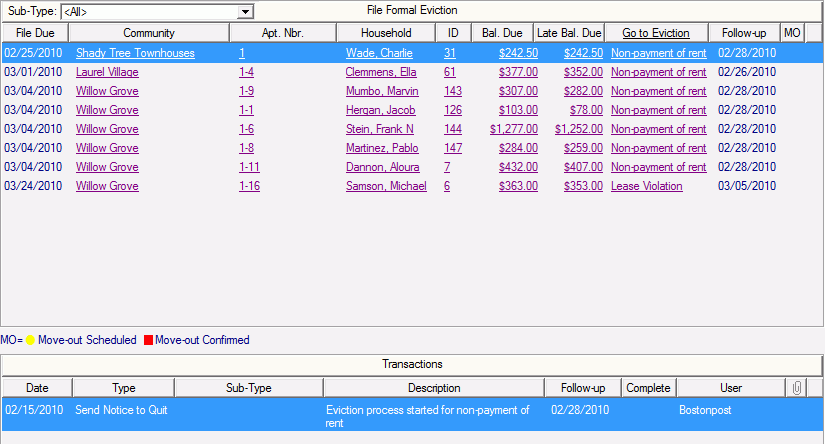
When File Formal Eviction is selected, the detail will display any active household for the community in context which meet the criteria of the Legal Method (System Administration > Maintain Lookup Tables - Legal Method). All households must have been sent the Notice to Quit, be still living in the unit, have not resolved their lease violations (including payment of rent) or haven't recertified in order to be included in this To-Do List Activity.
The sort order defaulted to follow-up date. If the follow-up date is past due, that date will now be displayed in red.
A historical view of all File Formal Eviction activity is available on the household’s Household Detail > Legal tab. Clicking on the link under the Go to Eviction column will bring you to the selected household's Household Detail > Legal tab.
Households will remain in this To-Do List Activity until the Formal Eviction has been filed against the household or the Eviction has been resolved. Once the Eviction is formally filed, the household will move into the Track Legal Proceedings To-Do List Activity. If the eviction is resolved, the household may go back to the Send Notice to Quit and/or Send Late Notice To-Do Activities if they meet the criteria for one or both of those activities.
A list of tasks available here is provided below.
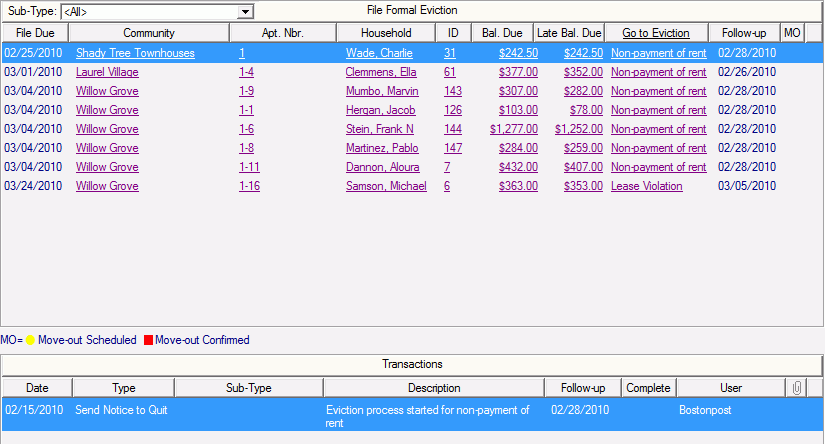
The File for Eviction task is also available from the Household > Legal tab. The Schedule Move-Out task is also available from the Household Detail > General tab.
Tasks available for this Activity: