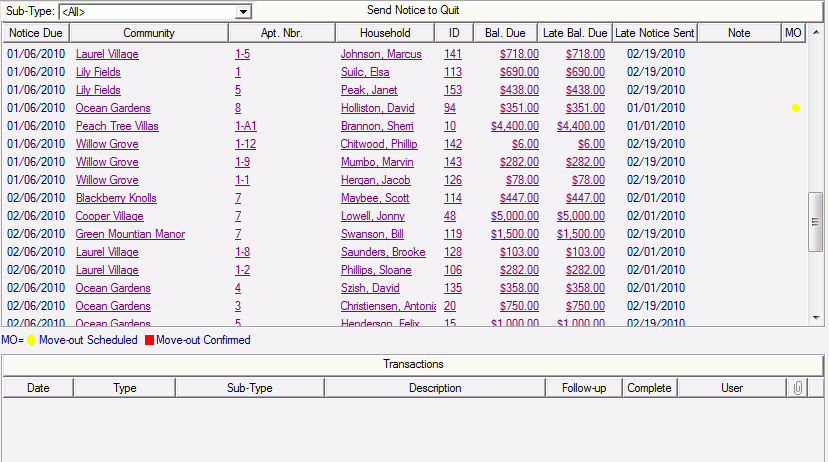
When Send Notice to Quit is selected, the detail will display any active household for the community in context which meet the criteria of the Legal Method (System Administration > Maintain Lookup Tables - Legal Method) for sending a Notice to Quit. This To-Do List Activity is the start of the Eviction Process for the nonpayment of rent or for another lease violation. Sending Late Notices is not a preliminary step to Sending a Notice to Quit. Sending Late Notices is independent of the Legal Process.
A historical view of all Send Notice to Quit activity is available on the household’s Household Detail > Legal tab.
Households will remain in this To-Do List Activity until the household has been Sent the required number of Notices to Quit (as defined at System Administration > Maintain Lookup Tables - Legal Method in the File Eviction data window), has paid their rent (or rent and other balances depending on the Send Notice to Quit criteria set in the Legal Method), the household has moved out, or the household meets the criteria to move into the File Formal Eviction To-Do List Activity.
A list of tasks available here is provided below.
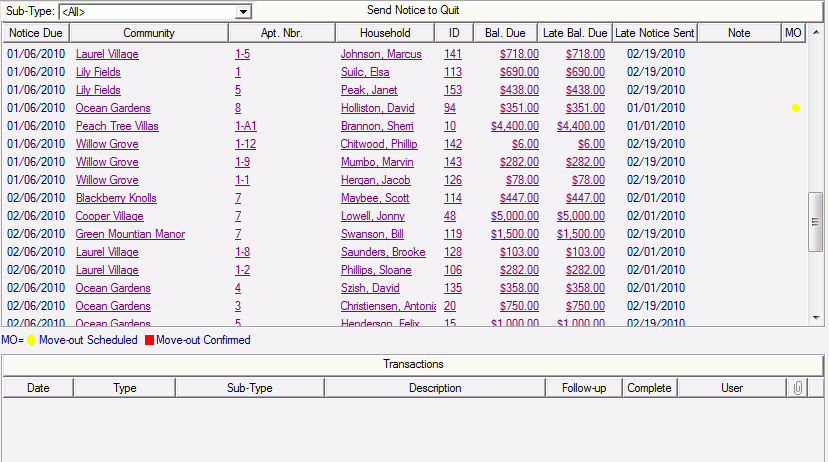
The Send Notice to Quit task is also available from the Household > Legal tab. The Schedule Move-Out task is also available from the Household Detail > General tab.
Tasks available for this Activity: