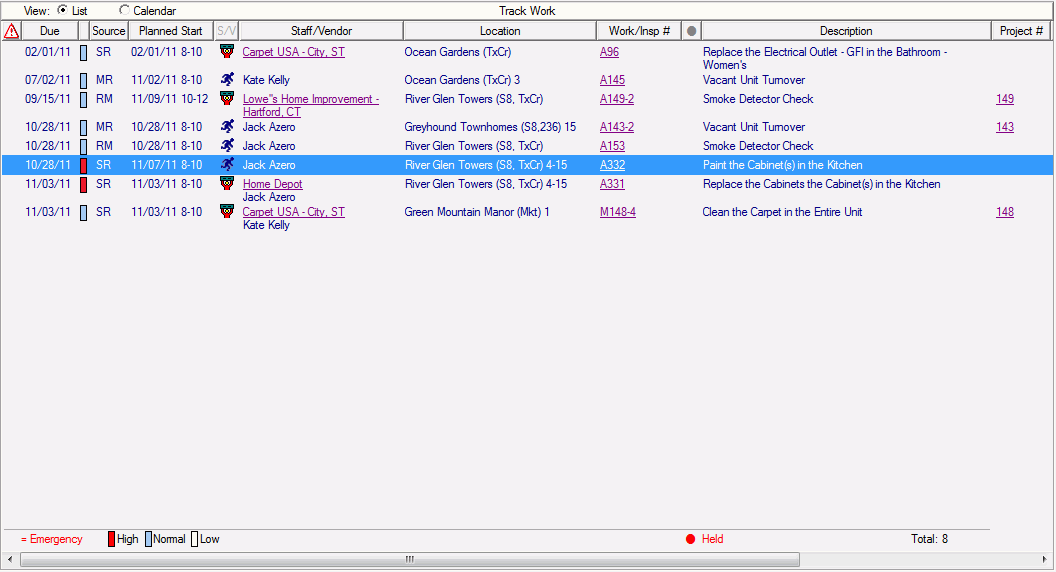
Once a Work Order or Inspection has been Dispatched, it will be in the Track Work To-Do List Activity. The Track Work To-Do List Activity is where all dispatched Work Orders and/or Inspections are monitored until they have been completed. Once a Work Order or Inspection is Closed, it drops off the list.
Work is tracked at the Work Order level, instead of at the Item Level. If there are any open line items, the Work Order will be open. If you wish to close a Work Order that still has open line items, you can use the Split Selected Work Order task to move the open line items to another Work Order and close the original Work Order.
The Track Work To-Do List Activity has a radio button so that you can switch between a List view of all open Work Orders and a Calendar view. For each of these views, you can further filter by a specific employee. The Close Selected Work Order and Record Inspection Results tasks will not be available when you are in the Calendar view.
A list of tasks available here is provided below.
List View of Track Work:
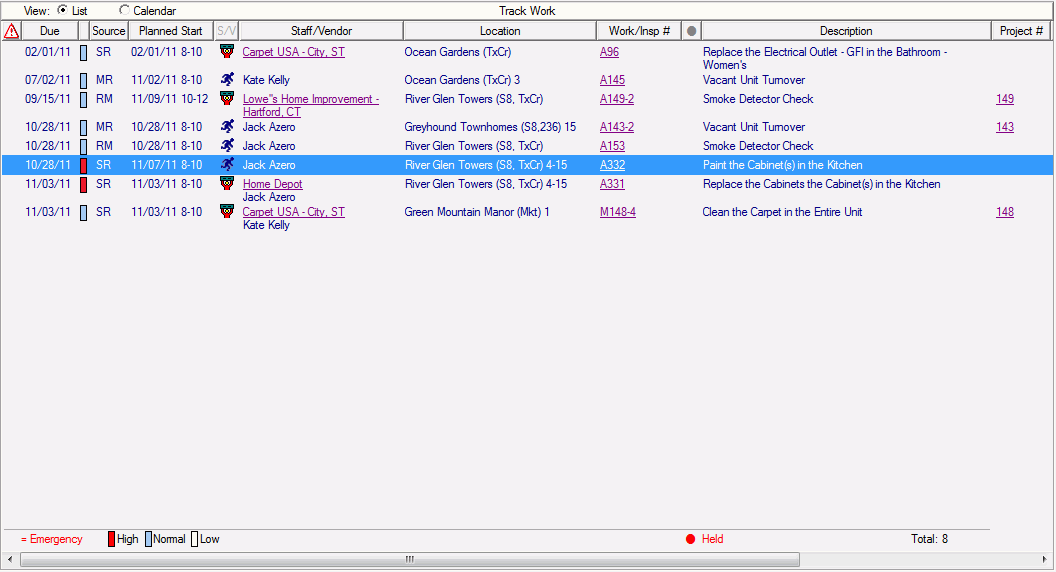
Calendar View of Track Work (Hover your cursor over each item of work to see more details or Double-click each item of work to navigate to the Work Detail > General Information Work Order or Inspection tab with that work in context):
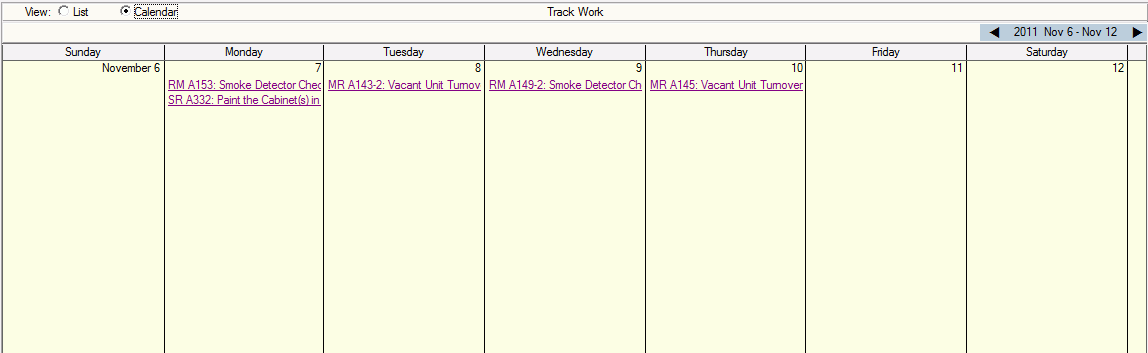
Tasks available for this Activity: