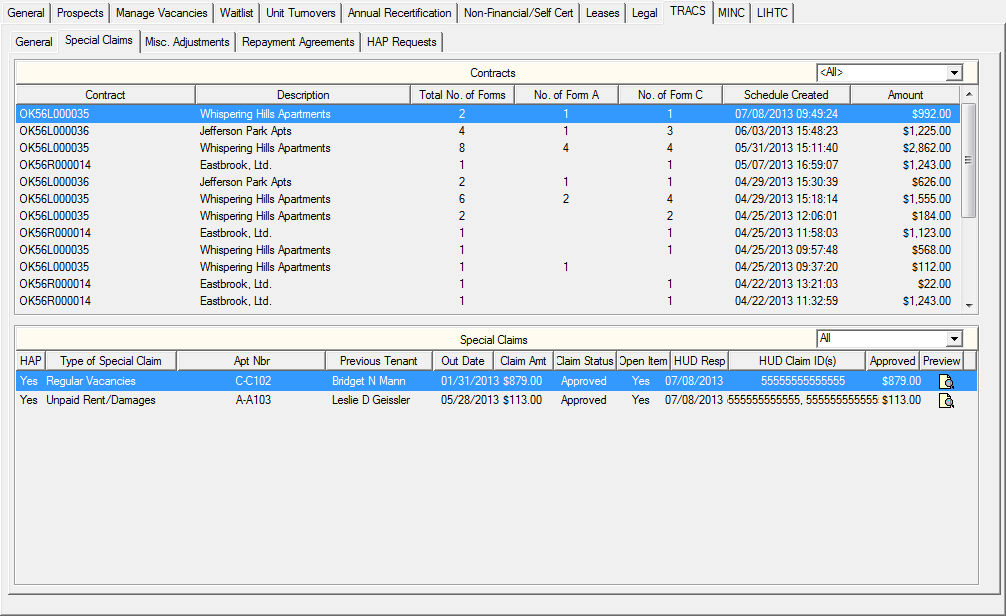
The Special Claims tab displays a list of special claims created for the community you have selected in the context bar or All Authorized Communities. There are a number of tasks available in this tab (see below). The special claim process begins at the unit level (Unit Detail > Specials Claims - Add New Special Claim). In the unit, you will create the claim, and afterward, go to the TRACS Special Claims Tab to create a schedule for the special claims to submitted to HUD for approval. If you have already created a schedule, you will be able to process the response from HUD. You will also be able to Reprint the special claim forms.
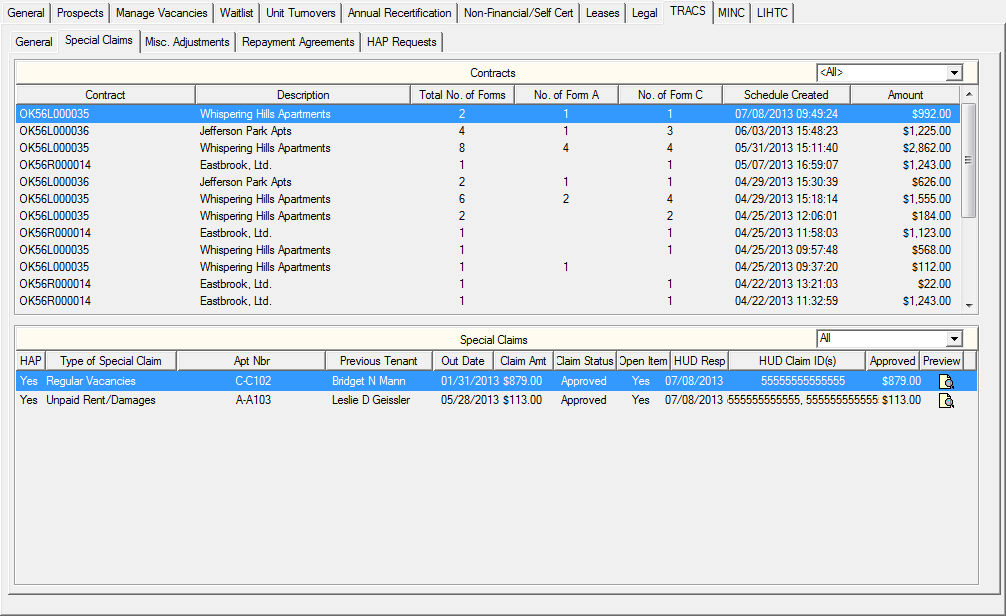
![]() Create Schedule of Special Claims for Mailing
Create Schedule of Special Claims for Mailing
![]() Delete Schedule of Special Claims for Mailing
Delete Schedule of Special Claims for Mailing
![]() Log Receipt of a Special Claim
Log Receipt of a Special Claim