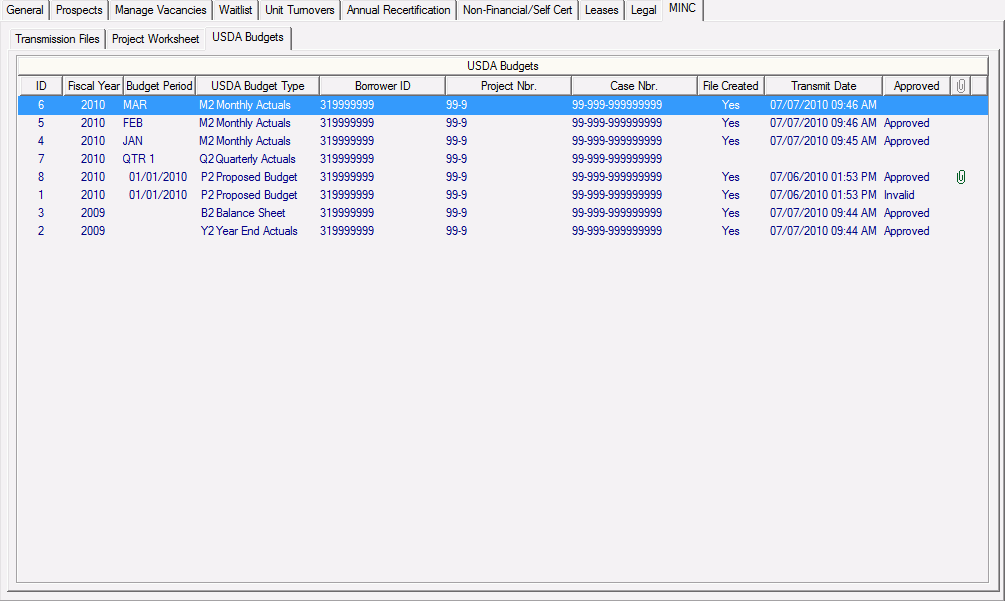With a USDA community in Context, you can navigate to this tab and create USDA Budget Files and transmit them through the MINC interface. With the Create New Budget task, you can enter the necessary financial information (P2-Proposed Budget, Y2-Year End Actuals, Q2-Quarterly Actuals, M2-Monthly Actuals & B2-Balance Sheet) into Form RD 3560-7 and/or Form RD 3560-10. Other tasks allow you to maintain Budget Files, print Forms for with the data from the Budget Files, transmit the Budget Files through the MINC interface, correct a transmitted USDA Budget File, and mark Budget Files as approved once they have been accepted by USDA. You also have the ability to add attachments to each Budget File created, if attachments ![]() have been enabled at System Administration > Maintain Lookup Tables - Business Constants for MINC.
have been enabled at System Administration > Maintain Lookup Tables - Business Constants for MINC.
USDA Budget Types:
P2 - Proposed Budget (Form RD 3560-7)
Y2 - Year End Actuals (Form RD 3560-7)
Q2 - Quarterly Actuals (Form RD 3560-7)
M2 - Monthly Actuals (Form RD 3560-7)
B2 - Balance Sheet (Form RD 3560-10)
For customers who use Bostonpost Financials as their accounting application and are required to submit USDA Budgets, the Create New Budget task on the Occupancy and Compliance Detail > MINC > USDA Budgets tab can pull balances directly from Bostonpost Financials. The “Prefill Amounts from BPF” parameter will pull balances into the Actual column of the Y2 - Year End Actuals, Q2 - Quarterly Actuals, M2 - Monthly Actuals and B2 - Balance Sheet Budget Types. For the B2 - Balance Sheet Budget Type, both current year and prior year actual balances will be prefilled on the Budget Form. If no data is found in these Account Groups, the task will continue with no balances brought over.
For this process to work, you need create Account Groups in Bostonpost Financials for each of the applicable rows in the USDA Budget Forms (USDA Budget Account Groups). Please contact Bostonpost Client Support at myMRI or contact a Client Support Analyst directly at (877) 579-8896 for assistance in setting up these Account Groups.
Click anywhere on the image below for more information. A list of tasks available here is provided below.