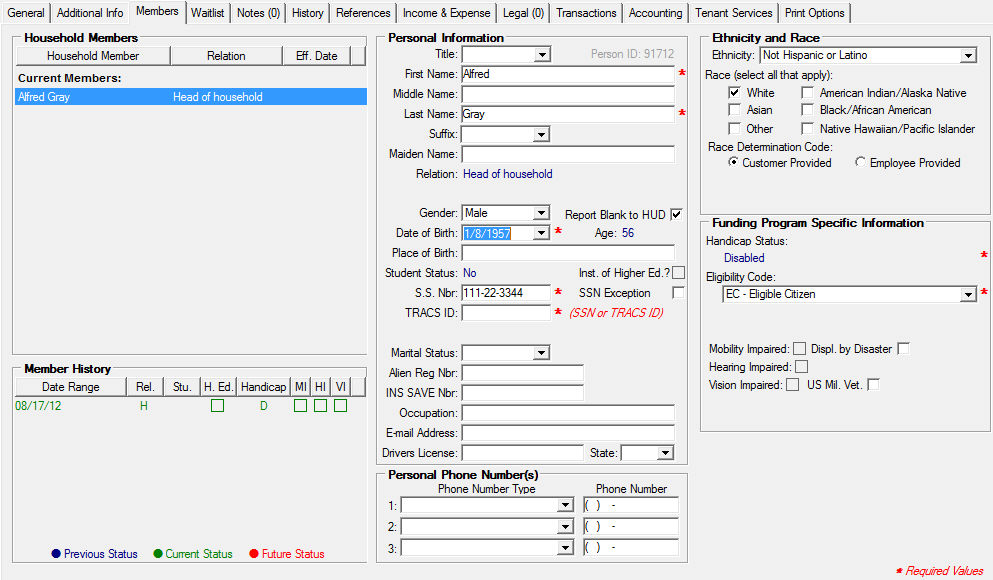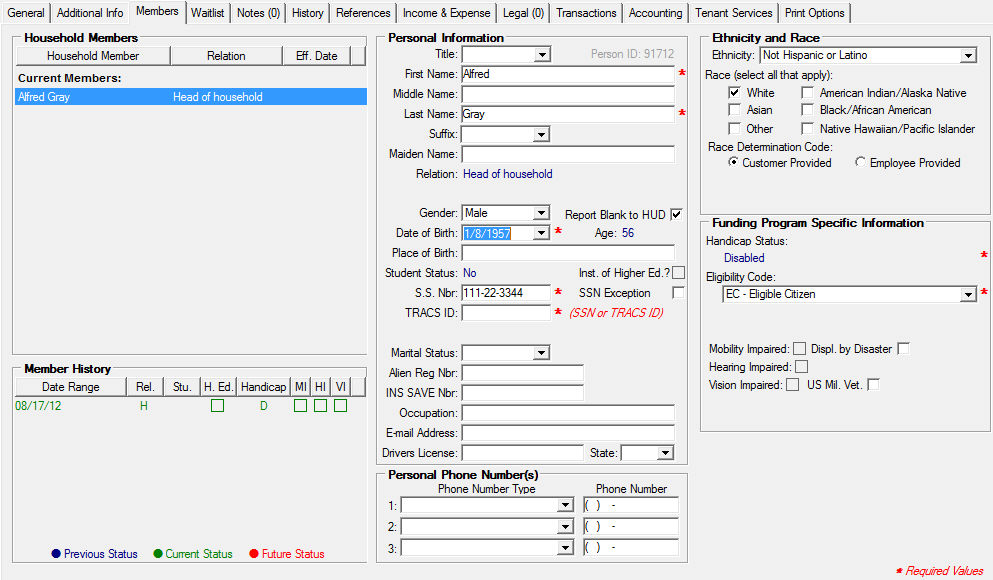Members Tab
The Members
tab displays detailed information about each active household member from
the household selected in the context bar.
Click the image for more information. A
list of available tasks is provided below.
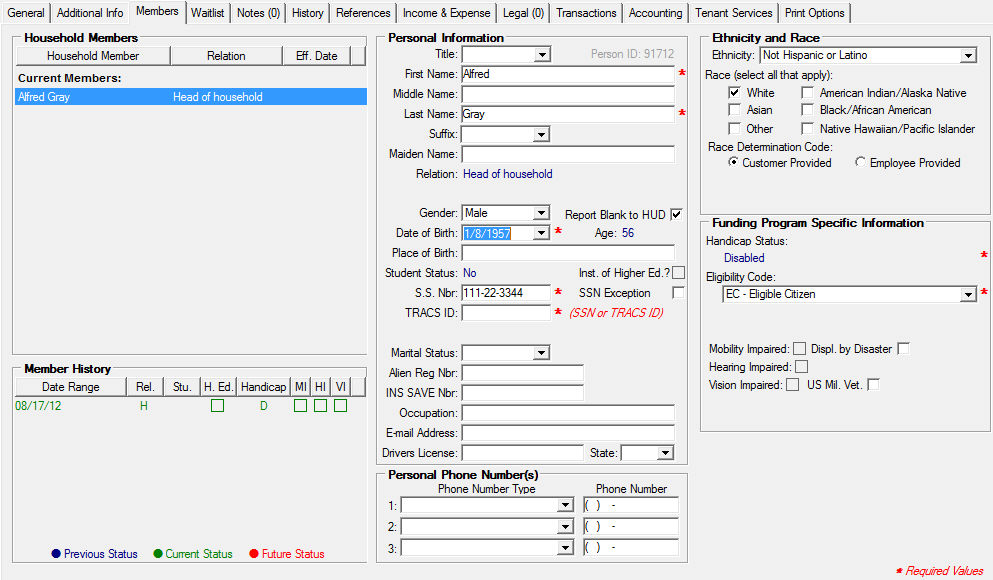
Related Topics
▪ Add
Member W/O Verification
▪ Remove Member
▪ Send
Application to New Member
▪ Process
Application for New Member
▪ Modify
Relationship/Student/Handicap Status
▪ Modify
EID Information
▪ Modify
Effective Date
▪ Correct
Relationship/Student/Handicap Status
▪ Cancel
Relationship/Student/Handicap Status
▪ Cancel
the Addition of Selected Member
▪ Cancel
the Removal of Selected Member