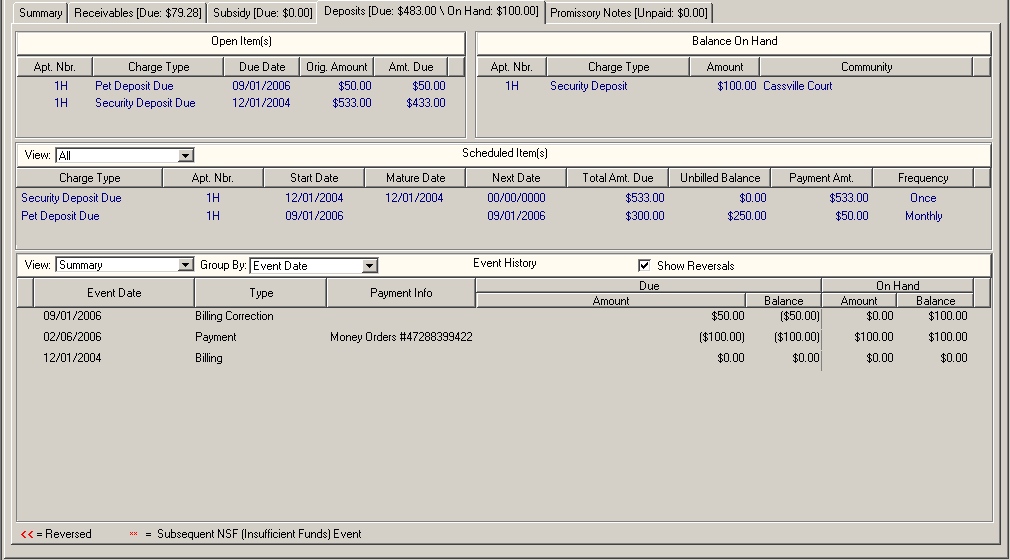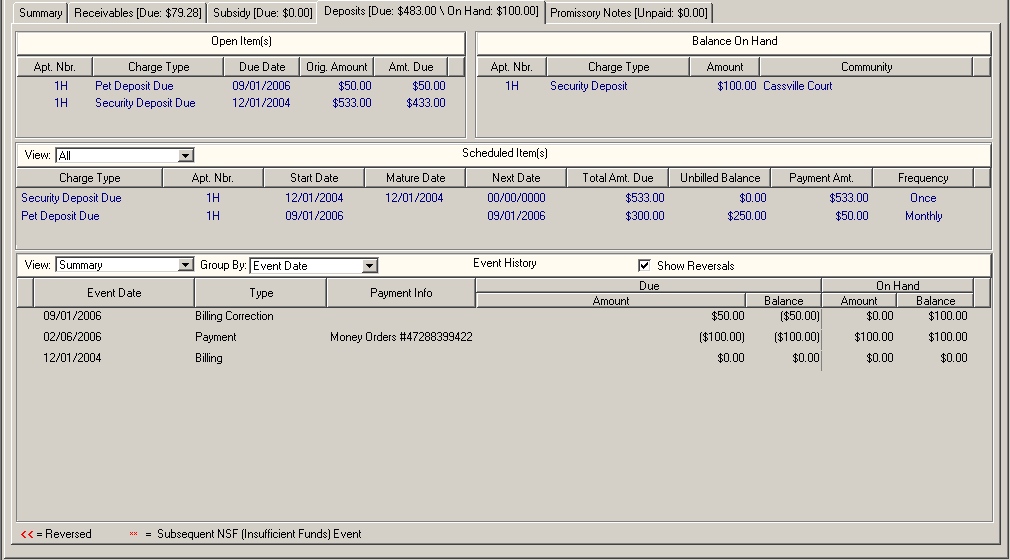
The Deposits tab displays all household deposits, such as security deposits and pet deposits. The security deposit for a household is automatically billed when the household moves into the community or unit, and the amount is determined by the security deposit method defined for the community and funding program group on the Community Detail > Program Groups tab. Scheduled items are created when the household's move-in is certified. When the move-in is confirmed, the security deposit is billed, which creates a billing event and an open item.
The tab is comprised of four separate areas:
▪ Open Item(s)—Displays the household's open deposits.
▪ Balance On Hand—Displays the household's deposits on hand.
▪ Scheduled Item(s)—Displays the household's scheduled items.
▪ Event History—Displays the deposit history for the household.
Click the image for more information. Depending on the section of the tab you have selected, there are several tasks available from this tab. A complete list of available tasks is provided below.