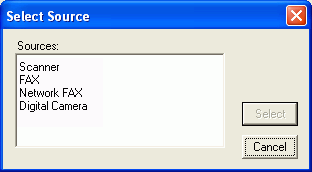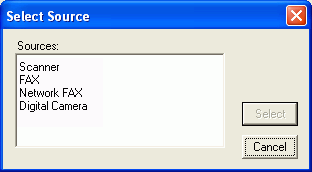
Select the appropriate source for your scanned documents. The choices are limited to the peripherals that you have connected to your computer. If you wish to implement Document Imaging and the associated electronic storage of these images, please contact Bostonpost Client Support on the myMRI Client Portal or contact a Client Support Analyst directly at (877) 579-8896 to learn about rates and how to get started.
For your scanner to work with the Manage Attachments task, your scanner model must support the TWAIN Interface