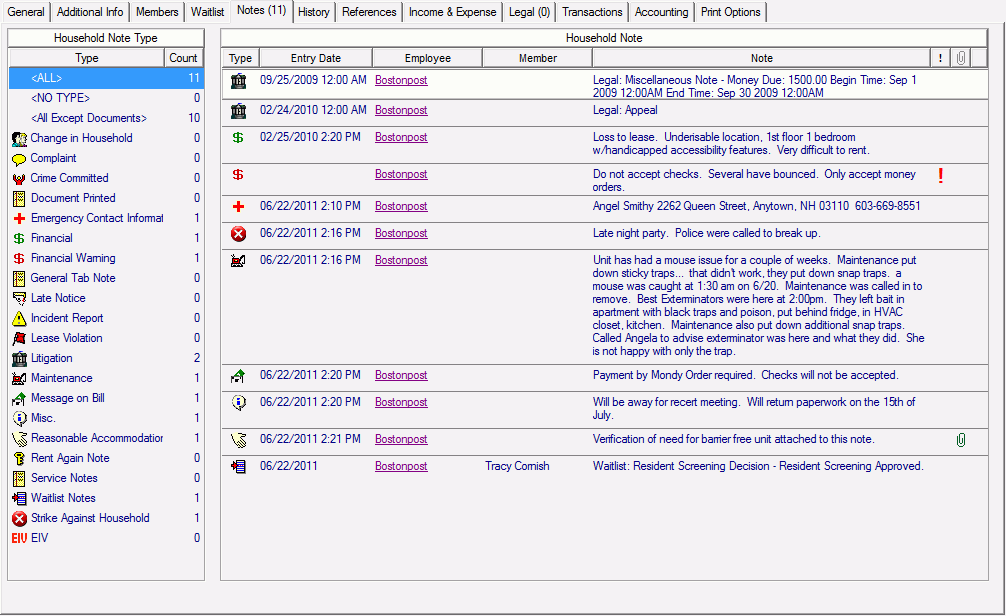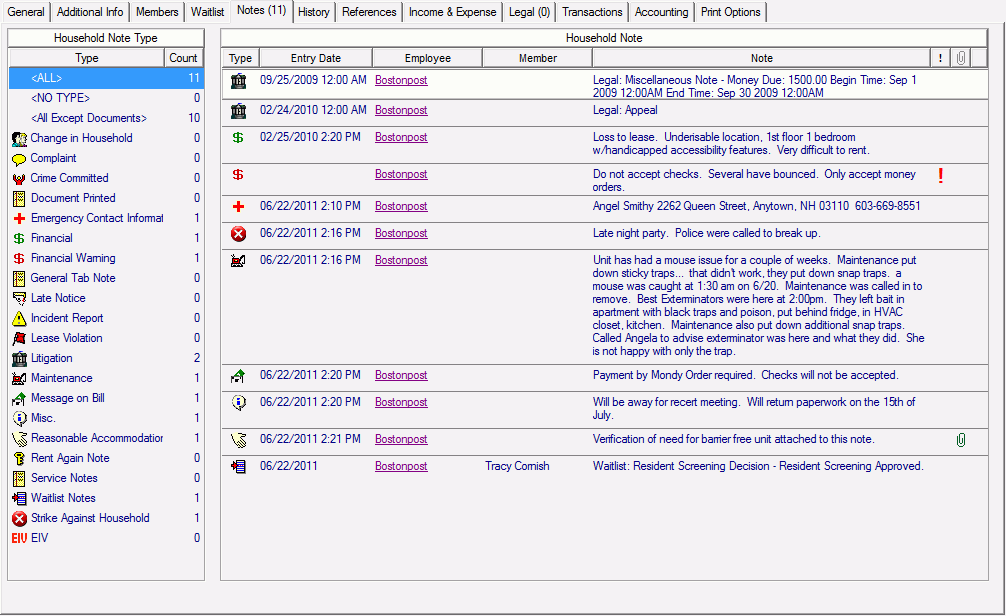
The Notes tab displays household notes and is where you can record all correspondence with or regarding the household. On this tab, you can add, modify, or delete notes. You can use note types to categorize the various notes for the household. If you have enabled note attachments in your database, you can also add attachments to notes on this tab. To view the attachments for a note, click the paperclip icon.
Note
To enable or disable community note attachments, go to System Administration > Maintain Lookup Tables - Business Constants.
For assistance implementing document imaging and the electronic storage setup for these images, contact Bostonpost Client Support at the myMRI Client Portal or by contacting a Client Support Analyst directly at (877) 579-8896.
To enable a scanner or peripheral device, go to File > Scanner Setup to select the device.
When emailing household notes using the Insert Note or Maintain Note task, the subject line of the email includes the household name, unit address, and the note type.
When printing the list of notes, the resulting report only includes the note types that you have selected.
Click the image for more information. A list of available tasks is provided below.