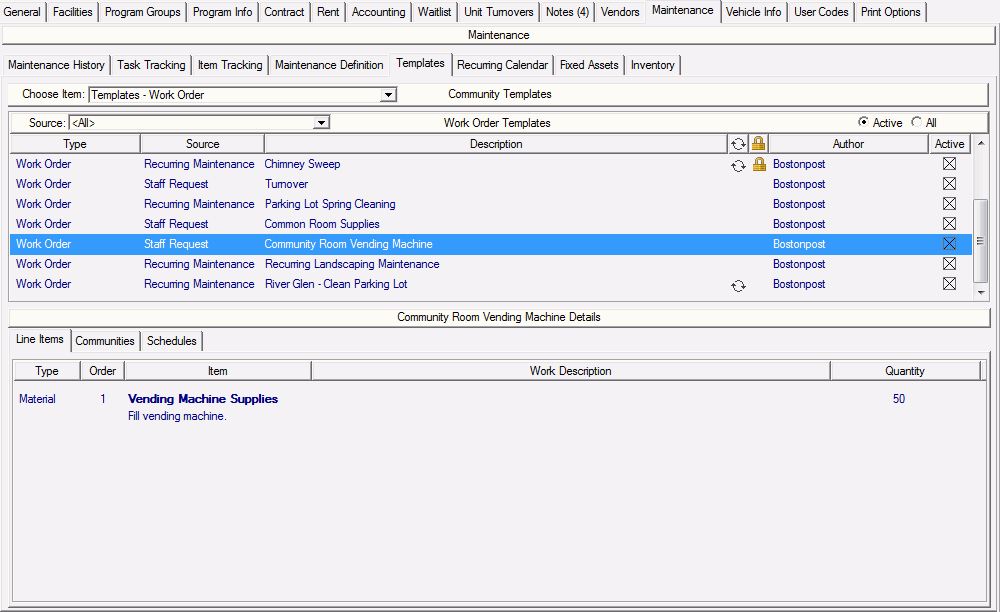This tab page is where you would create Private Templates for the community. Templates created here will only be available for this community. If you wish to create Templates that will be available to all communities, they should be created at System Administration > Maintenance Setup - Templates - Additional Check, Templates - Inspection, Templates - Problem and Templates - Work Order. Please see the Help Pages for these Maintenance Setup Tables and the related tasks for a discussion on how each template is setup and works.
Select which type of Template from the Choose Item drop down list to look at all of the Templates of that type. You can also filter Templates by their Source with this drop down list.
All Templates, including the Private Templates, will be listed here. Private templates will have the Lock Icon ![]() to indicate that they are private to the selected community. Private templates for other communities will not be listed here. As you highlight each Template, you can see its details below on the Line Items, Communities and Schedules tab. Select the Active or All radio button to limit the list to only Active Templates or to view All Templates.
to indicate that they are private to the selected community. Private templates for other communities will not be listed here. As you highlight each Template, you can see its details below on the Line Items, Communities and Schedules tab. Select the Active or All radio button to limit the list to only Active Templates or to view All Templates.
A list of tasks available here is provided below.