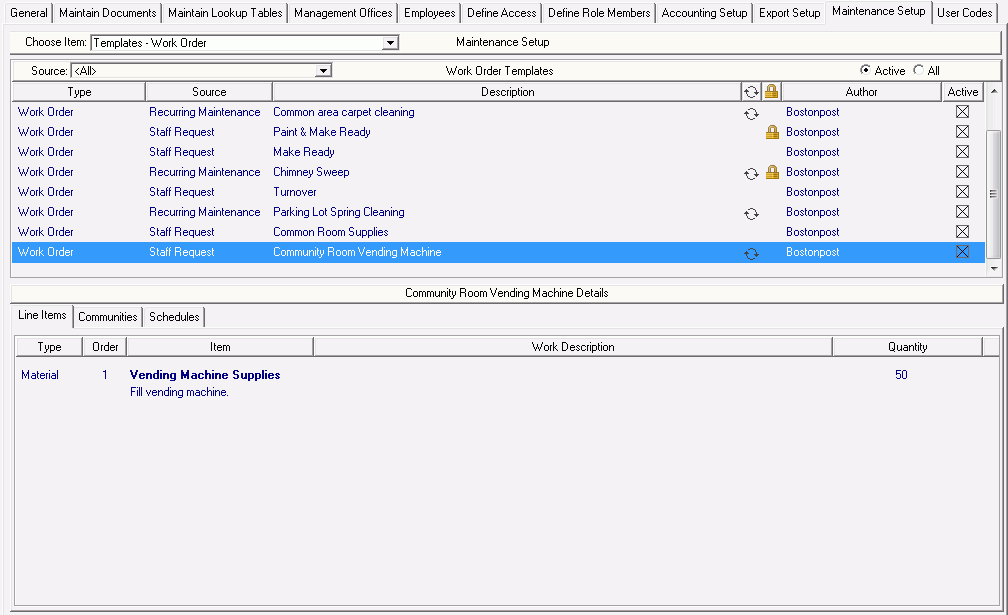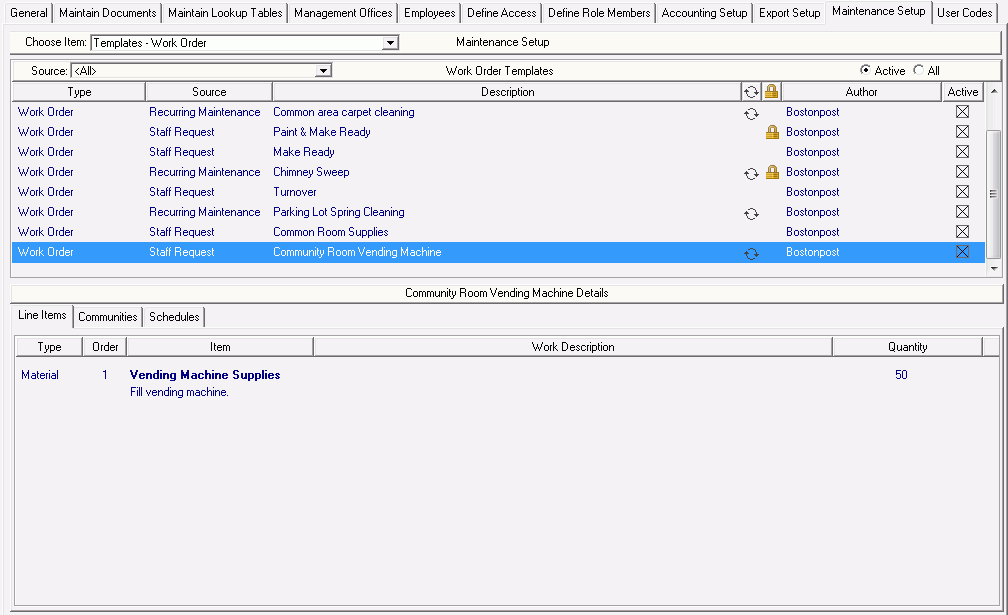
A Work Order Template is to create Work Orders from schedules set up for these templates. A Work Order Template is a saved set of related tasks and materials that make up a Work Order. Creating templates for frequently used Work Orders eliminates the tedious data entry of each Task and Material.
Templates can be created for a Communities, Management Companies or Maintenance Companies with work to be performed on specific Locations and/or Location Items. Work Order Templates are created for jobs that are performed on a scheduled basis or when certain events occur.
Schedules for Work Order Templates are added with the Work Order Template in the Add a Template task and can be changed with the Modify Selected Template task.
Work Order Templates are added to Event Templates on the System Administration > Maintenance Setup - Event Templates table. Events that trigger Work Orders created from these type of Work Order Templates include:
Move-Ins - either at the
Schedule Movein/Transfer step,
Certify Movein/Transfer step, or
Confirm Movein/Transfer step.
Move-Outs - either at the
Schedule Moveout step or
Confirm Moveout step.
Annual Recertification - either at the
Send First Notice and Questionnaire step or
Create Certification step.
Templates can also be created for other work that cannot be handled with Problem Templates for Quick Start Work Orders.
As you highlight each Work Order Template, you can see its details below on the Line Items, Communities and Schedules tab. Select the Active or All radio button to limit the list to only Active Templates or to view All Templates.
A list of tasks available here is provided below.