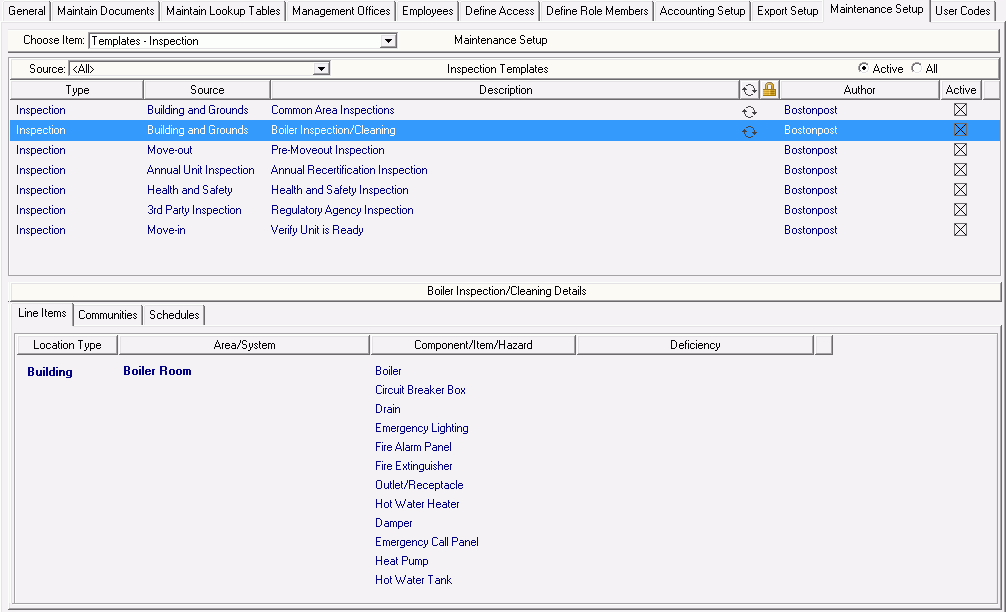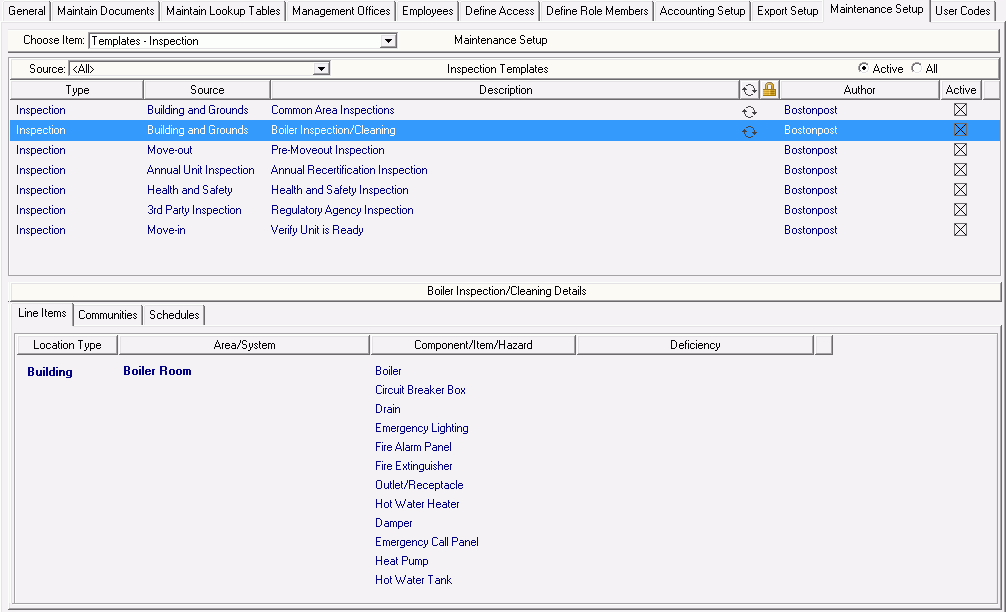
On this table, you can manage inspection templates, which are separate from work order templates to accommodate internal policies or external regulatory requirements.
You can set up inspections to be the following:
▪ Scheduled as recurring
▪ To be associated with third party or regulatory inspections, health and safety requirements, or buildings and grounds standards
▪ To occur when an event happens, such as an Annual Recertification, move-out, or move-in; you can set this up in System Administration > Maintenance Setup - Event Templates
▪ Inspections can also be created manually by using the Create New Inspection task from the Maintenance Detail > General Information tab.
You can view the history of inspections to see when items were inspected last. Inspection templates can be set to record pass or fail action levels, and then to create additional work orders if the inspection fails.
To view active templates, select the Active radio button. To view all inspection templates, select the All radio button.
A list of available tasks is provided below.