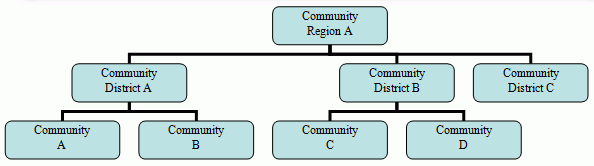
Other community details include:
Owner
Owners are created at System Administration > Maintain Lookup Tables - Owner.
Local Mgmt Office
Local Management Offices are created at System Administration > Management Offices.
District
Community Districts are created at System Administration > Maintain Lookup Tables - Community Districts. Communities are grouped into Districts allowing you to run Reports by Districts. Districts in turn are grouped into Regions. A Community Region is a group of Community Districts. Community Regions are created at System Administration > Maintain Lookup Tables - Community Regions, and are assigned to Regions on the Community Districts table. In this way you can create a hierarchy of communities and you have the ability to run reports at any level of this hierarchy.
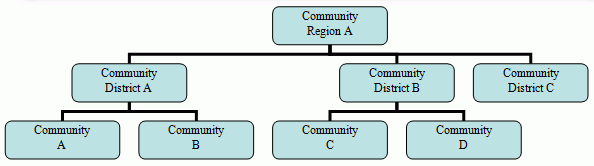
Rental Agent
This drop down list is populated with employees flagged as Rental Agents at System Administration > Employees.
Maintenance Contact
This drop down list is populated with employees flagged as Maintenance Contacts at System Administration > Employees.
Accountant - you can run reports by the employee assigned here.
This drop down list is populated with employees flagged as in the Accounting Department at System Administration > Employees.
Asset Manager
This drop down list is populated with employees flagged as Asset Managers at System Administration > Employees.
Remit-To Address
This drop down list is populated with the Remit-To Addresses added at System Administration > Maintain Lookup Tables - Remit-To Address.
The Remit-To Address is used set the Remit-To on the Rent Bill Report which is run from Reports. This allows you to set the Remit-To address when you utilize a Lockbox (Start New Payment Batch from File) for your tenant payment processing and the address is a PO Box other than the address for the Community, Local Management Office or the Owner.
Status - active or inactive community
Services Provided
Management - In order to perform certifications in Property Manager for households living in the community, this flag must be selected.
For HUD, USDA or PHA funding programs, if the Management parameter is not selected, then tasks such as the Initial Certification, Scheduled Recertification, Interim Recertification, etc. will not be available.
So even if your organization is Service Bureau for another management company, for example, as long as you need to do certifications in Property Manager for households living in the community, then this parameter needs to be selected.
Maintenance - Work Orders, IOI Invoicing and/or Accounts Payable
Collect Rent - Rent, Subsidy and any other Scheduled Items are actively being billed to the households in the community
Tenant Services - Community has at least one Tenant Service assigned to it using the Community Tenant Services task.
Compliance Details
Extended Use Requirement in years
Date to Retain Files Until
Accounting - select if there is a Reserve Account
If selected, then when adding Work Orders from Work Detail > Create New Work Order you can set whether or not if the WO is eligible for Reserve Funds or if it has been approved for Reserve Funds.
Billing Details
Billing Mode - No Billing, Subsidy Only or Full Billing
Receivables Start Date - date Collect Rent was turned on.
Subsidy Start Date - date Subsidy Billing was turned on.
Date Occupied
Work Order - set the Default Ship to Address on printed Work Orders (Work Detail > General Information - Work Order Summary - Dispatch Work) as either Community or Unit.
Community Description - enter descriptive text about the community and select whether this community is Commercial, Elderly, and Over Budget
Total Physical Units
Commercial - select if the community is a commercial property
Elderly - this check box is not modifiable from this tab. Navigate to the Community Detail > Program Info tab to set the Elderly Restriction for each Funding Program Group of the community.
Over Budget - if selected an Alert will appear on a Work Order and under Accounts Payable Detail when adding Work Orders and receiving AP Invoices, respectively.
Directions - driving directions from the north and south of the location of this community.