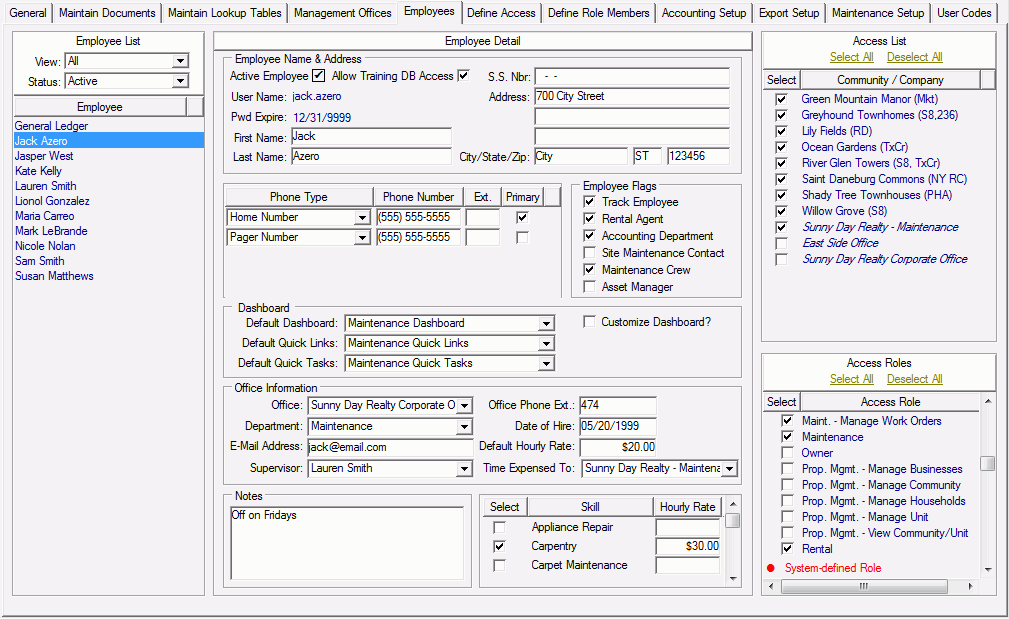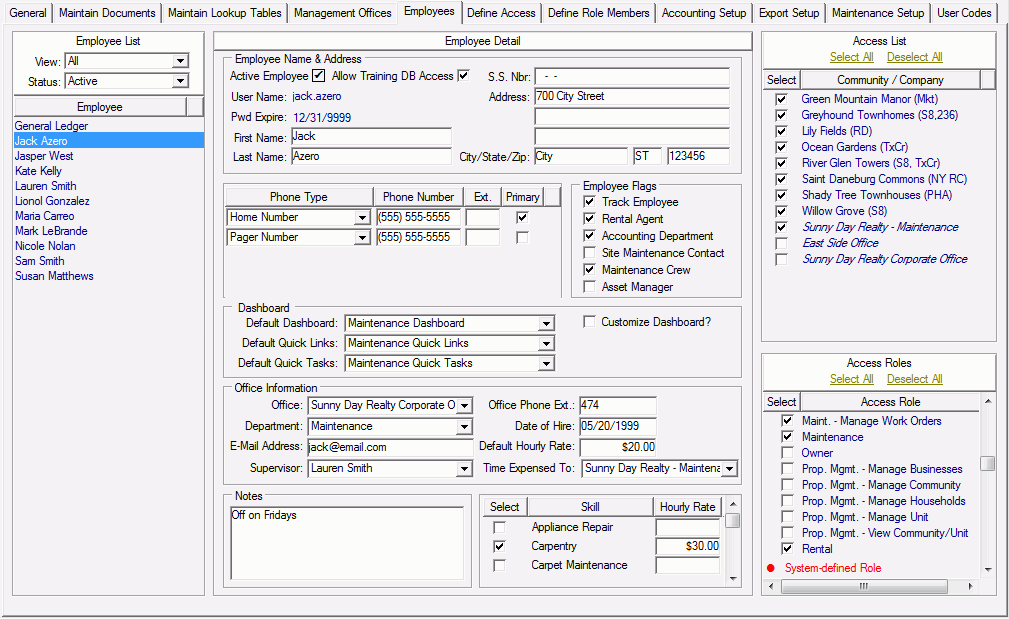
This tab displays information about the employees you have set up in Property Manager. In the Employee List area, you can specify which employees to view by selecting different options from the View and Status fields.
To view information for an existing employee in Employee Detail, select the employee's name from the Employee List. You can the edit the fields, and then click Save.
Click the image for more information. A list of available tasks is provided below.