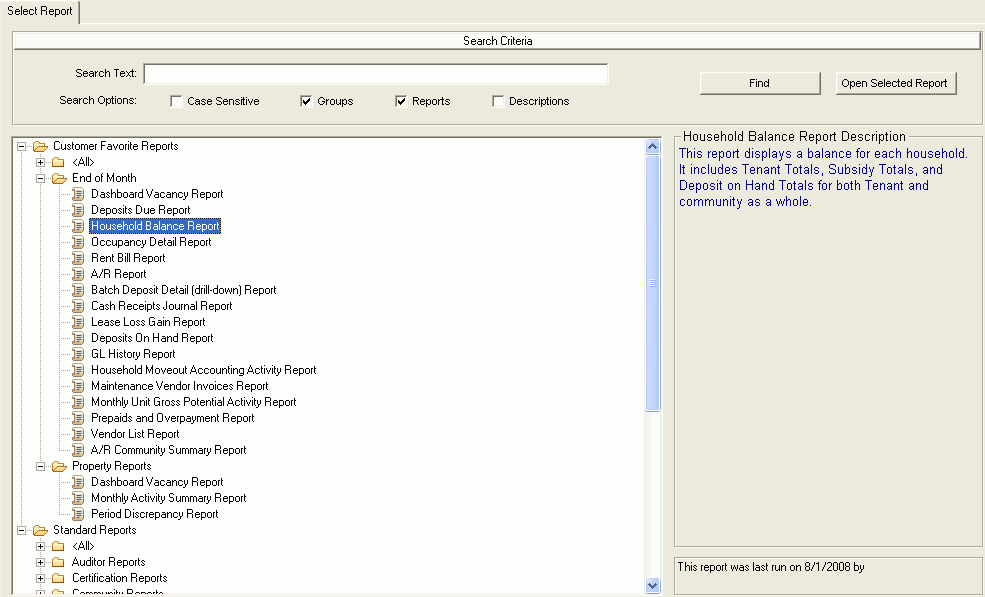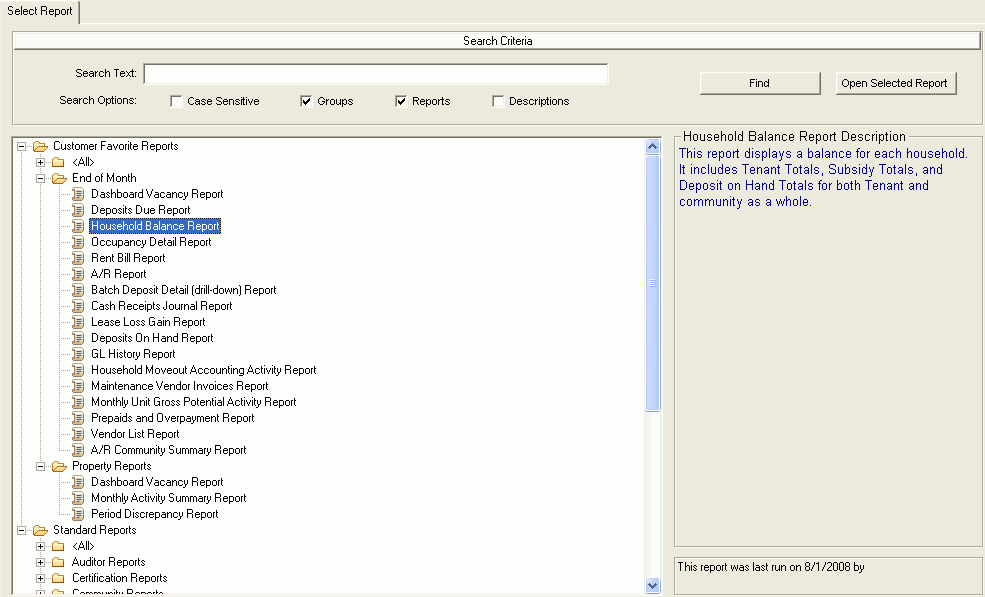
This window is where reports are run against your database. Reports are grouped based on their functionality under the Standard Reports Group. Reports can be viewed all at once, as well as under the report groups to which they belong. You can create your own report groups under Customer Favorite Reports. By creating custom groups, you can isolate the reports you run often, making them easier to find.
Click anywhere on the image below for more information. A list of tasks available here is provided below.