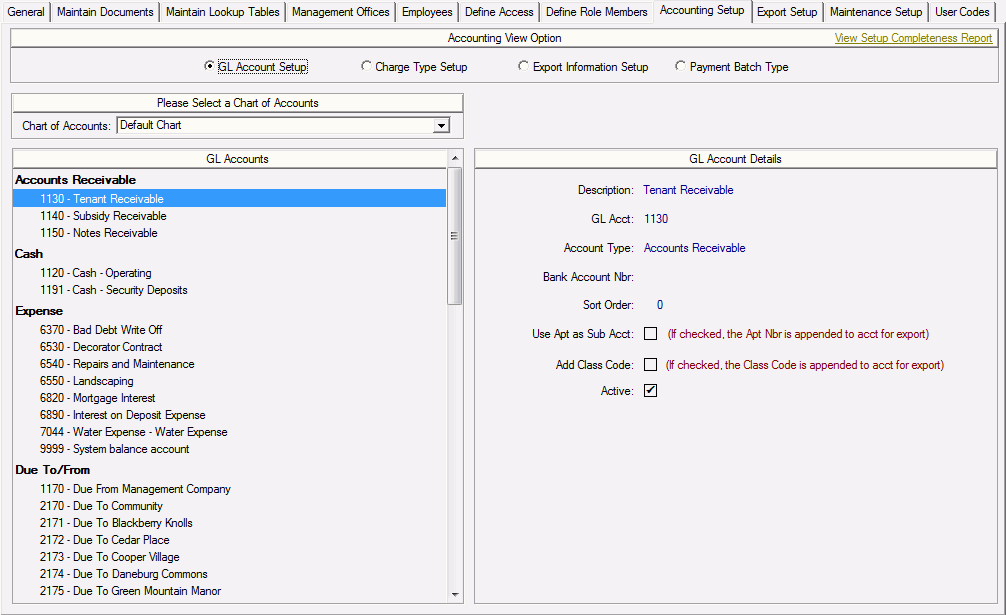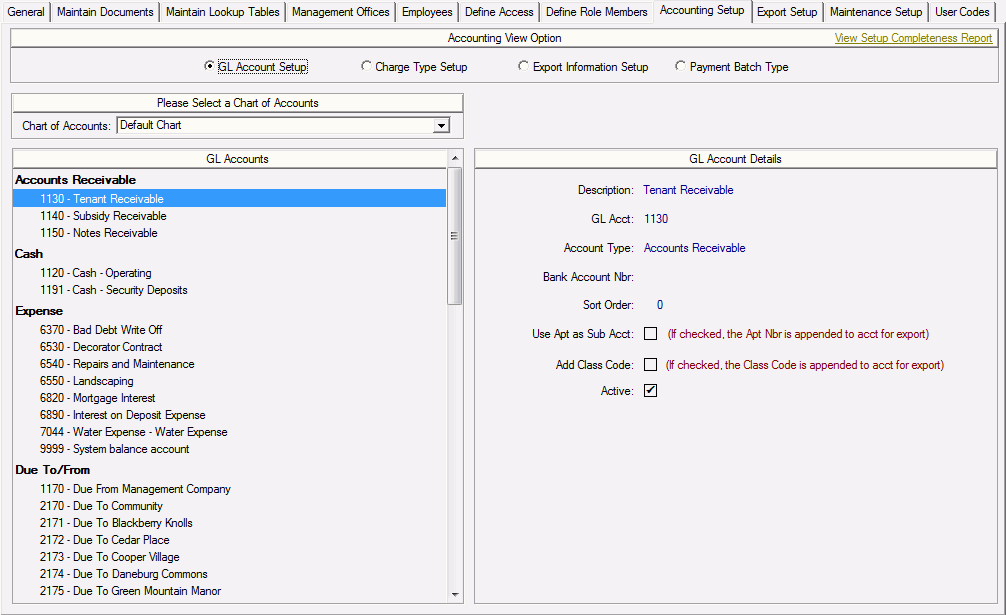
On this screen, you can set up your GL Chart of Accounts. Fields available in Charge Type setup are populated by the accounts set up here. You can set up multiple Charts of Accounts.
Click View Setup Completeness Report to view a report in a new window. On this report, you can see if any charge types are missing GL accounts. These are indicated by the word "Missing" in the report field. You can print the report by clicking the Print button.
Click the image below for more information. A list of available tasks is provided below.