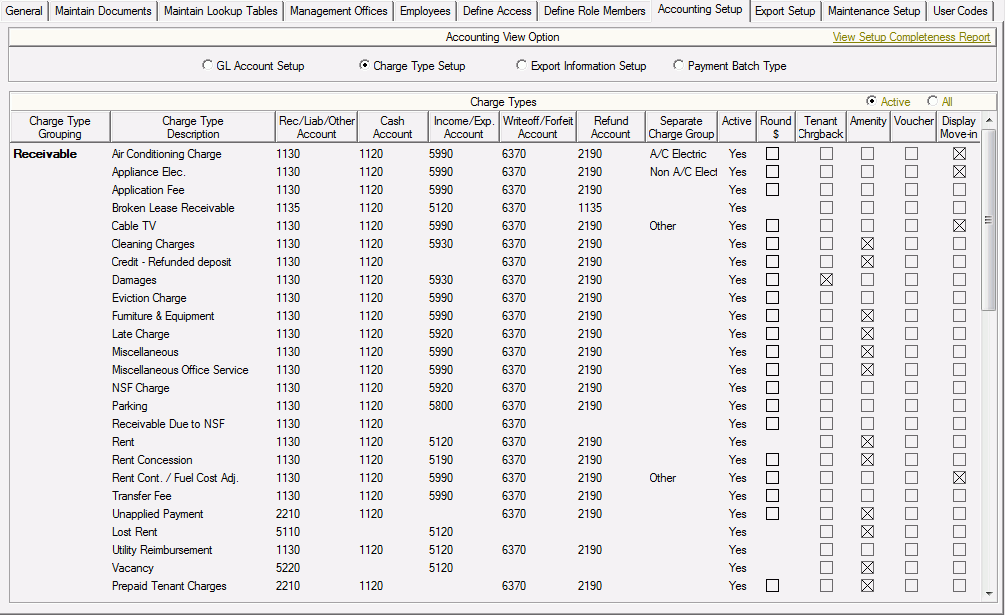
On this screen, you can set up your charge types, which are also referred to as receivable types. The GL accounts, which populate the drop-down lists for charge type setup, come from the GL Charts of Accounts in the GL account setup.
If GL accounts for charge types vary by community or funding program group, then existing charge types should be maintained on the Account Maintenance Tab in Accounting Detail.
Click View Setup Completeness Report to view a report in a new window. This report indicates if charge types are missing GL accounts. They are indicated by the word "Missing" in the report field. You can print the report by clicking the Print.
Click the image below for more information. A list of available tasks is provided below.
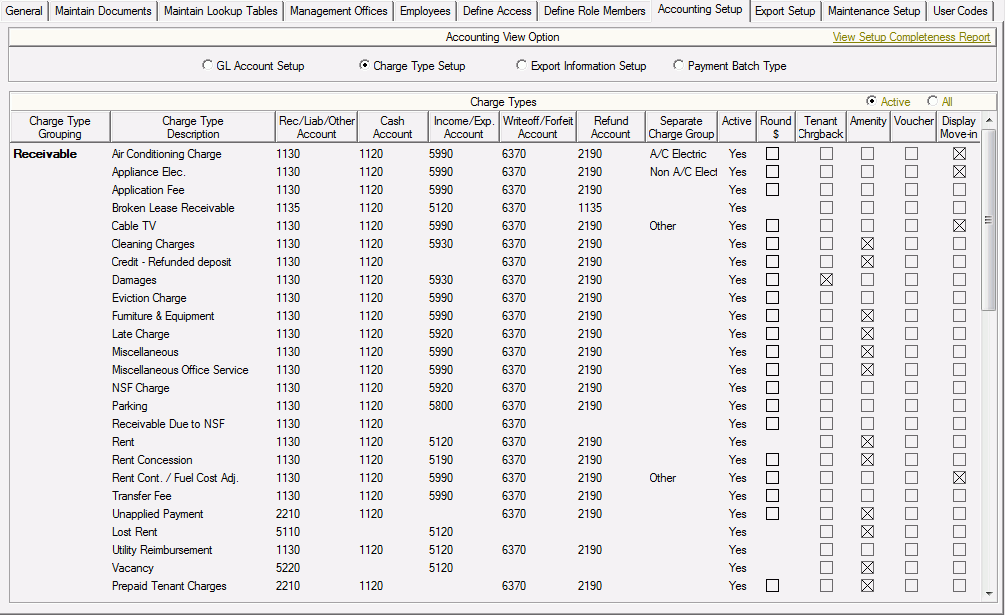
Where do I make GL Account assignments for Excess Rent (Gain to Lease), 236 Excess Rent and Overage?
How do I setup and create Inter-Entity GL Entries for Subsidy Payment Batches?