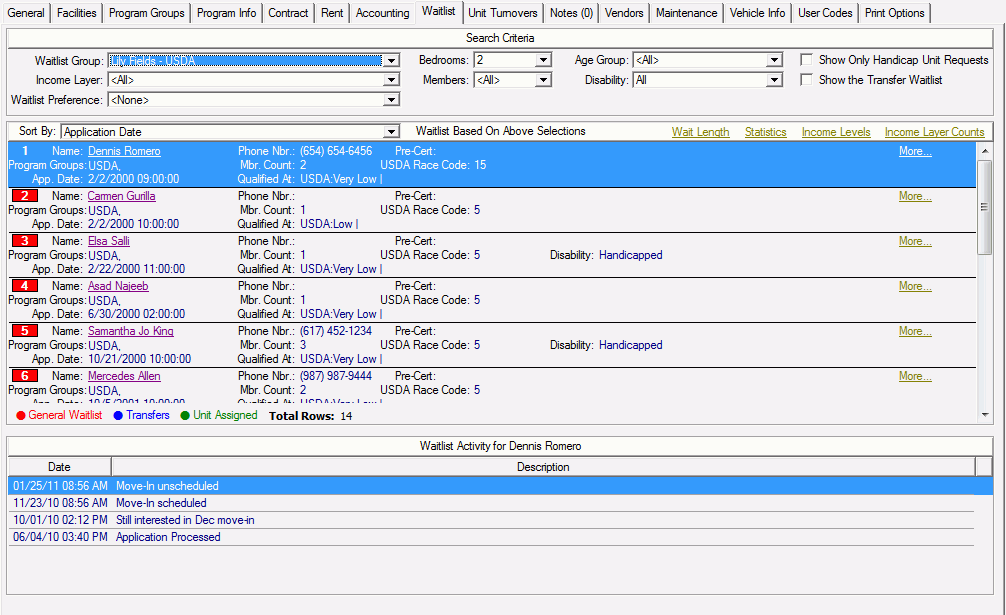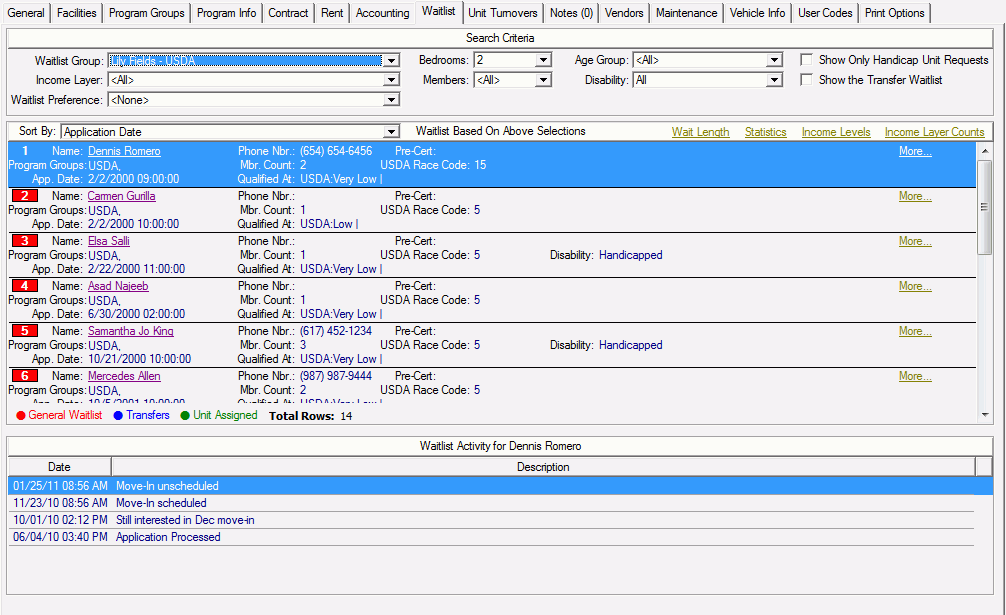
The Waitlist tab displays all applicants on the waitlist based on the specified search criteria in the Search Criteria area. The applicants on the waitlist can be sorted by selecting either Application Date or Waitlist Group Sort, which is defined in the Maintain Waitlist Parameters task, from the Sort By field. To view households waiting for a transfer, select the Show the Transfer Waitlist check box.
Click the image below for more information. A list of available tasks is provided below.