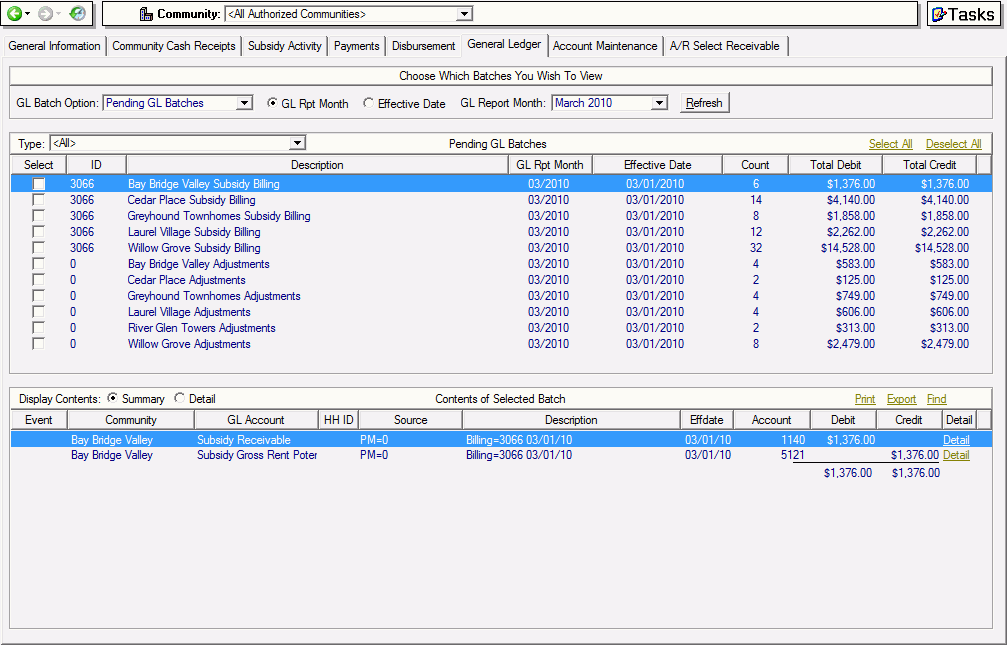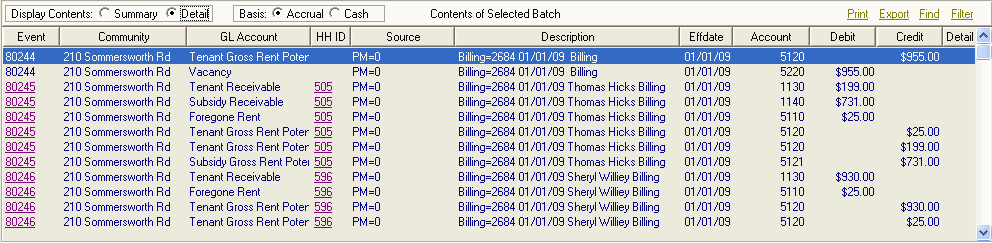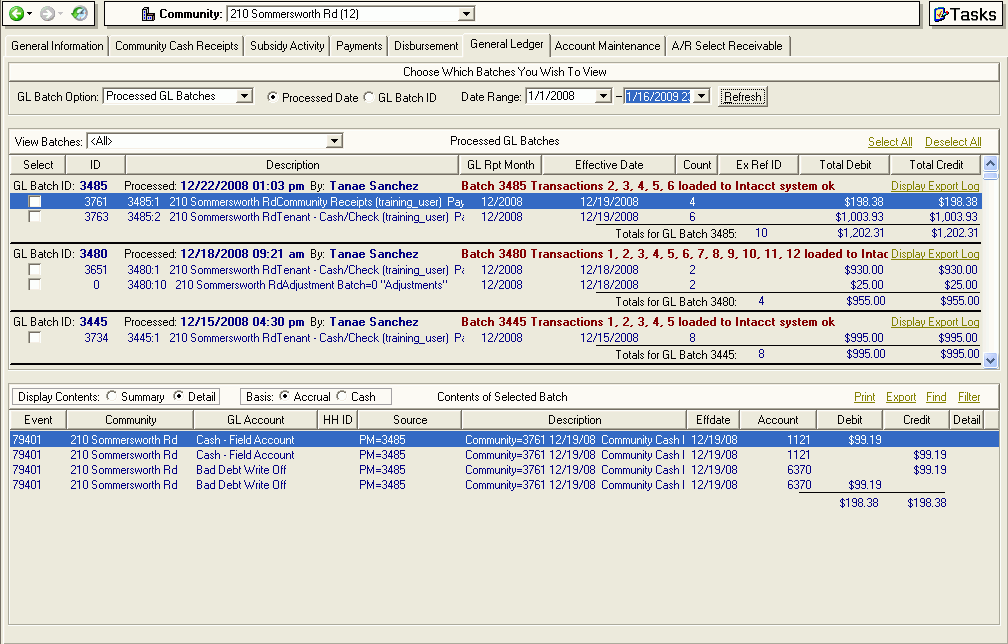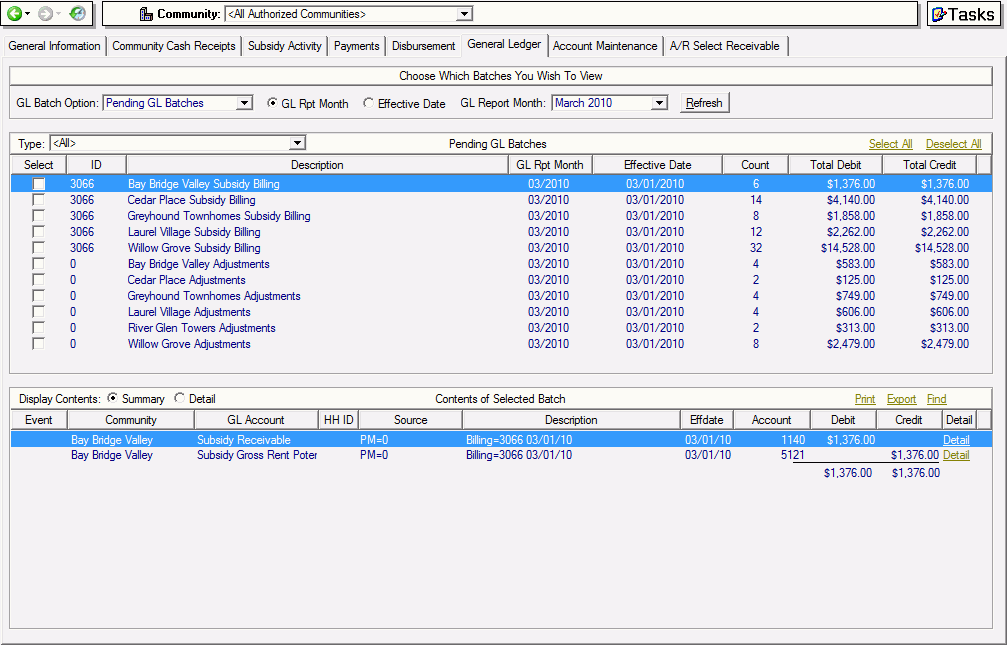
This tab is where GL entry batches are processed and stored. By default, in the GL Batch Option field, the Pending GL Batches option is selected, and this tab displays pending GL batches. The tasks from this tab vary depending on the type of batches you select in the GL Batch Option field.
The GL Batches displayed can be from all authorized communities or the community selected in context. However, context does not apply if you have not enabled the Create Separate GL Batch parameter at System Administration > Maintain Lookup Tables - Business Constants, and the GL Batches will not be grouped by community.
When a GL Batch is processed, it is assigned a GL Batch ID. The GL Batch ID is included in the export to your accounting application, and it will be associated with the GL Batch even if the batch is processed with errors and processed again, or if the GL Batch is reset and then processed again. The GL Batch will retain its original GL Batch ID. If a GL Batch is present in the general ledger more than once, the identical GL Batch IDs allow you to identify duplicate GL Entries.
FAQ - Effective Date vs. GL Report Date
Click the images below for more information. A list of available tasks is below.