This tab is used to manage personal and business references for the household selected in the context bar. After highlighting a reference, you can click the Preview button ![]() in the Reference Title Bar to preview a Reference Form the selected Reference or you can click the Printer button
in the Reference Title Bar to preview a Reference Form the selected Reference or you can click the Printer button ![]() in the Reference Detail Title Bar to print a Reference Form for the selected Reference. Property Manager knows which Reference Form to print for a reference based on the Reference Type selected when the reference was added to the household. Reference Types are maintained at System Administration > Maintain Lookup Tables - Reference Type. A Reference Form is tied to a Reference Type on the System Administration > Maintain Documents tab when you click on Document Properties.
in the Reference Detail Title Bar to print a Reference Form for the selected Reference. Property Manager knows which Reference Form to print for a reference based on the Reference Type selected when the reference was added to the household. Reference Types are maintained at System Administration > Maintain Lookup Tables - Reference Type. A Reference Form is tied to a Reference Type on the System Administration > Maintain Documents tab when you click on Document Properties.
Click anywhere on the image for more information. Directions for adding, editing, and deleting references are provided below.
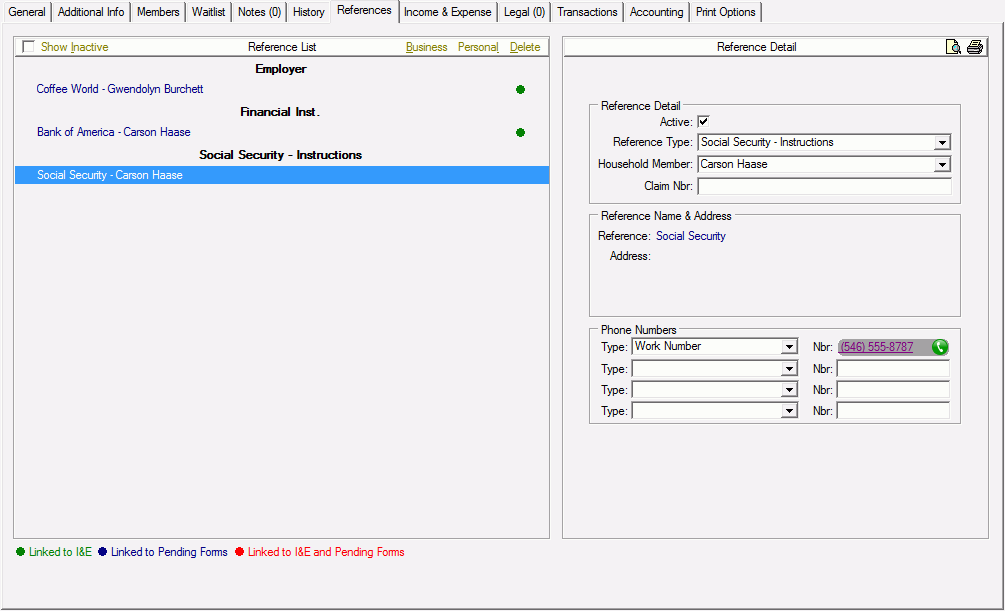
To add a personal reference:
Click the Personal link in the Reference List Title Bar.
Enter a name or other information to see if the reference already exists.
Click Search.
If the reference you want to add is listed highlight it and click OK.
![]() Select the reference type from the drop-down list.
Select the reference type from the drop-down list.
![]() Enter a claim number if applicable.
Enter a claim number if applicable.
![]() Select the household member from the drop-down list.
Select the household member from the drop-down list.
If the reference you want to add is not listed click New.
![]() Enter the reference information and click Save or Save & Add Another
Enter the reference information and click Save or Save & Add Another
To add a business reference:
Click the Business link in the Reference List Title Bar
Enter a name or other information to see if the reference already exists.
Click Search.
If the reference you want to add is listed highlight it and click OK.
![]() Select the reference type from the drop-down list.
Select the reference type from the drop-down list.
![]() Enter a claim number if applicable.
Enter a claim number if applicable.
![]() Select the household member from the drop-down list.
Select the household member from the drop-down list.
If the reference you want to add is not listed click New.
![]() Enter the reference information and click Save or Save & Add Another
Enter the reference information and click Save or Save & Add Another
To edit a reference:
Select the reference you want to edit.
Make changes to the fields as desired.
Right-click, and then click Save.
If you need to change the address of a Business Reference, navigate to Business Detail > Find Business
After finding the Business Reference, change the address as needed and click Save.
Note that you are changing the address for this Business Reference that may be used for other households. This is a global change so it will impact will change the address on this Business Reference for all households that use it.
If you need to change the address of a Personal Reference, navigate to Household Detail > Find Person (or click on ![]() ).
).
After finding the Personal Reference, change the address as needed and click Save.
Note that you are changing the address for this Personal Reference that may be used for other households. This is a global change so it will impact will change the address on this Personal Reference for all households that use it.
To delete a reference:
Select the reference you want to delete.
Click the Delete link in the Reference List Title Bar
Click Yes to delete the reference or click No to cancel the deletion.