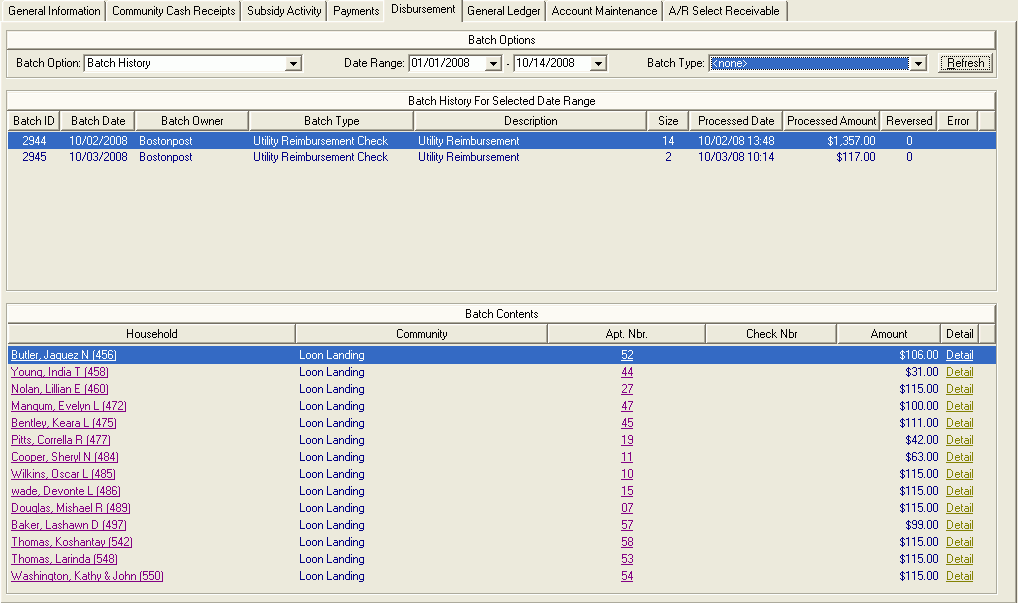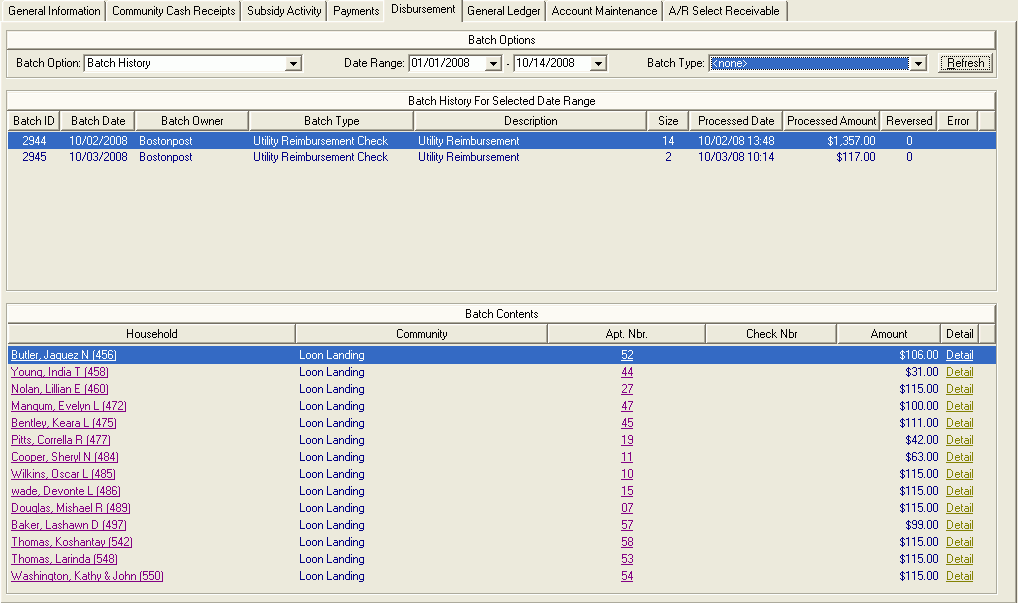
This tab displays batches for Refunded Utility Reimbursements, Refunded Interest on Deposit, Refunds from Move-Out Accounting activity, and Refunded Selected Receivables from a household.
For Bostonpost Financials, MRI Web Service, and QuickBooks users, these refund tasks also create Accounts Payable Invoices for tenants directly to your Accounts Payable System. To turn on this feature, you must enable the tenant payable interface at System Administration > Accounting Setup > Export Information Setup.
When the Tenant Payable Interface is enabled, the resulting Refund Credit event sends an Accounts Payable Invoice for the refund to your Accounts Payable system. No GL Entries are created, and the GL Entries come from the creation of this invoice in your Accounts Payable system, debiting the AR account and crediting the AP account. If you reverse this Refund Credit event using the Reverse Selected Event task, this action creates GL Entries instead of reversing the Accounts Payable Invoice from your Accounts Payable system. You must then load the GL Entry to your general ledger and reverse the entry, and then you can manually reverse the Accounts Payable Invoice from your Accounts Payable system. You can also process the GL Entry without exporting the entry, and then manually reverse the Accounts Payable Invoice.
For Bostonpost Financials, MRI, and QuickBooks users, you can also enable New Vendors to be created in Accounts Payable automatically for tenants that are not in Accounts Payable. They can be added through these refund tasks. This setting is available in System Administration > Maintain Lookup Tables - Business Constants.
Note
If a tenant is already in your Accounts Payable system as a vendor, you must add that Vendor ID to the household in Property Manger before processing the refund. Otherwise, a new Vendor ID will be added to Bostonpost Financials Accounts Payable instead of adding the invoice to the existing one.
Click the images below for more information. A list of available tasks is provided below.