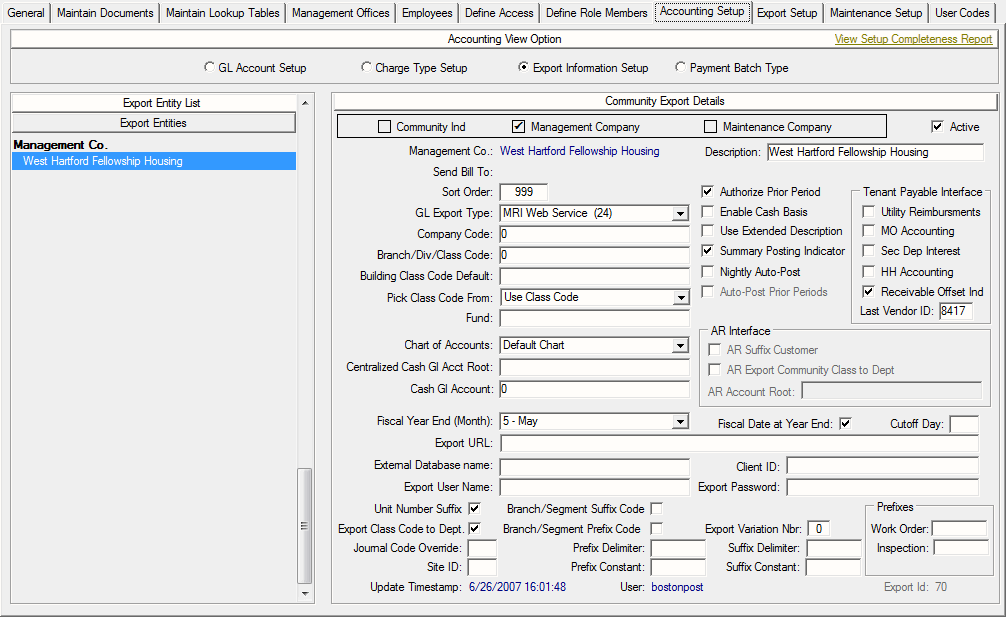
This screen is where your define the Export Setup for each community setup in Property Manager. The settings and fields vary by the GL Export Type selected. Click on each Export Type for specifics on how to set each one up. If you don't see your accounting software listed here, contact Bostonpost Client Support at myMRI or contact a Client Support Analyst directly at (877) 579-8896 and they will work with you to get a GL Export working with your general ledger/accounting application.
|
|
Click anywhere on the image below for more information. A list of tasks available here is provided below.
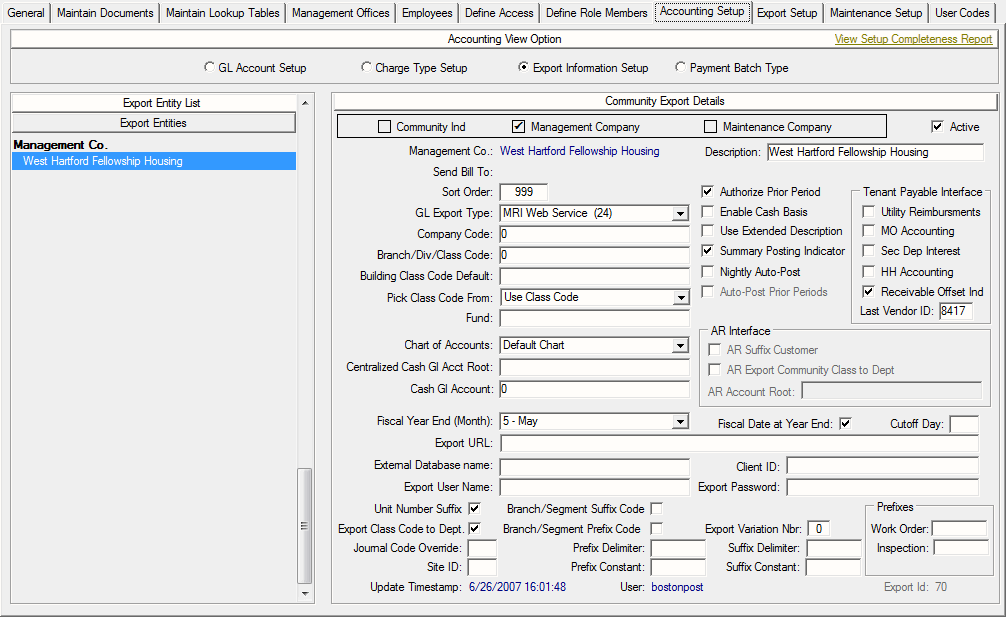
![]() Add Management Company Export Information
Add Management Company Export Information
![]() Add Maintenance Company Export Information
Add Maintenance Company Export Information
![]() Delete Maintenance Company Export Information
Delete Maintenance Company Export Information