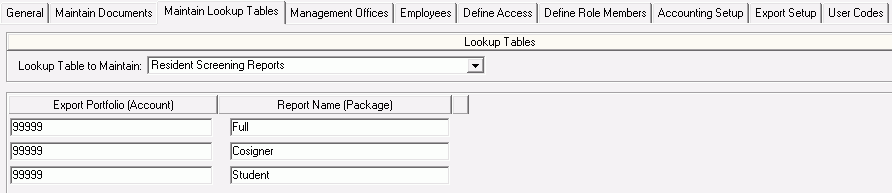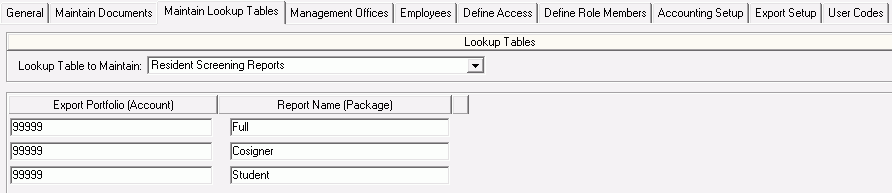
On this table, you can add report packages from CoreLogic or Rent Grow. The information on this table populates the Report Name field under Screening Information in the Run Resident Screening for Selected Entry task, which you can access on the Occupancy and Compliance > Manage Vacancies tab or Household Detail > Waitlist tab. On this table, you can complete the fields in the following columns:
▪ Export Portfolio (Account)—This must match the export portfolio set up in System Administration > Export Setup for the ResidentCheck, FADV SafeRent, or Rent Grow export.
▪ Report Name (Package)—A report package is the package of reports you want to run for the residents you are screening.
Example
A report package can be Credit & Criminal Check, Credit Check Only, or Criminal Check Only.
Note
For ResidentCheck, the package name in the Report Name (Package) column must be 1.
For CoreLogic, the package names in the Report Name (Package) column must match the names in CoreLogic for the process to work. The acceptable package names for CoreLogic are Full, Cosigner, and Student.
For Rent Grow, the package name in the Report Name (Package) column must be 01.