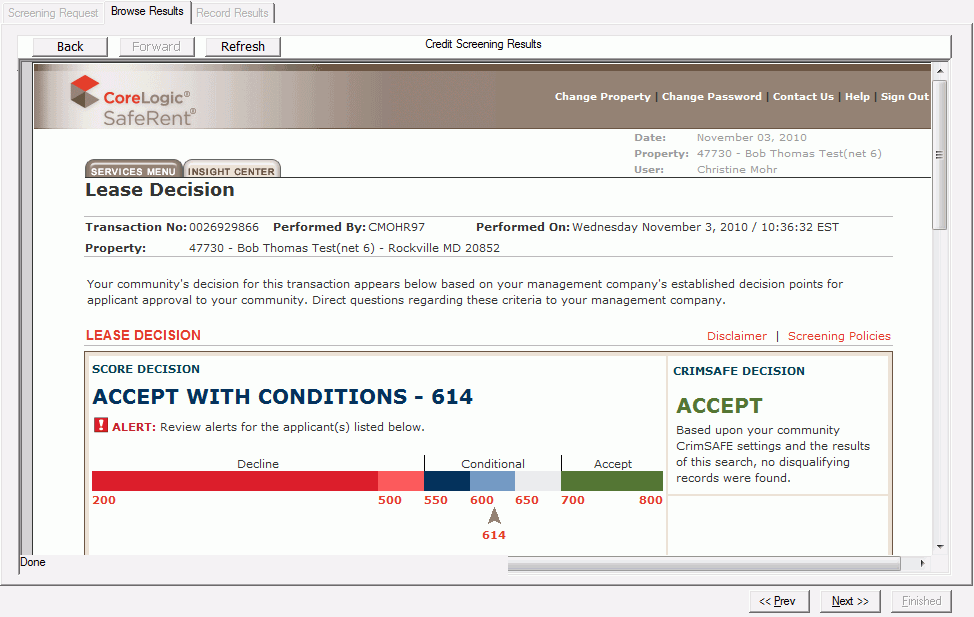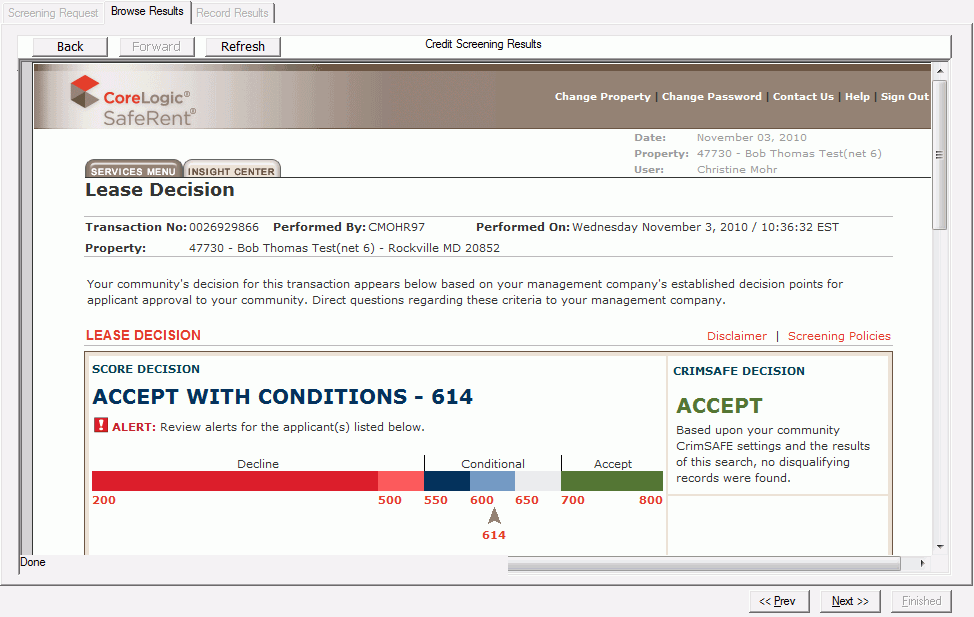
This Export Type allows you to launch a resident screening request at CoreLogic from Property Manager, using data entered for the one or more persons in a Household to be screened (credit and/or criminal check). For those customers who don’t use CoreLogic, you can still manually store resident screening decisions in Property Manager and control the workflow on a household based on the resident screening decision for that household.
When creating a CoreLogic Export, the fields that require entry are:
Export URL: The URL accessed when Resident Screening requests are submitted to CoreLogic.
This field must contain the following URL link for the export to be successful: https://vendors.residentscreening.net/b2b/demits.aspx
Export Portfolio Name: CoreLogic User Account (PropertyID)
Export User Name and Export Password are not stored as you will be required to enter these with each Resident Screening request. This is a requirement of CoreLogic.
Please note, in addition to creating a CoreLogic Export for each community that utilizes CoreLogic Resident Screening, at least one Report Name must be created for each CoreLogic User Account (PropertyID) in order for the export to function. Report Names are created and maintained at System Administration > Maintain Lookup Tables - Resident Screening Reports.