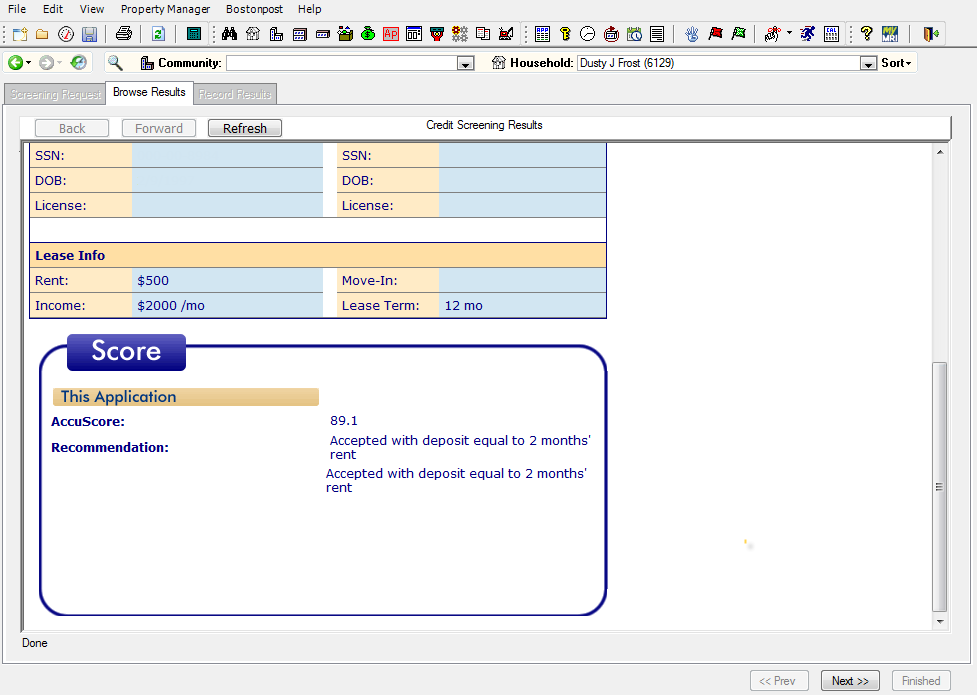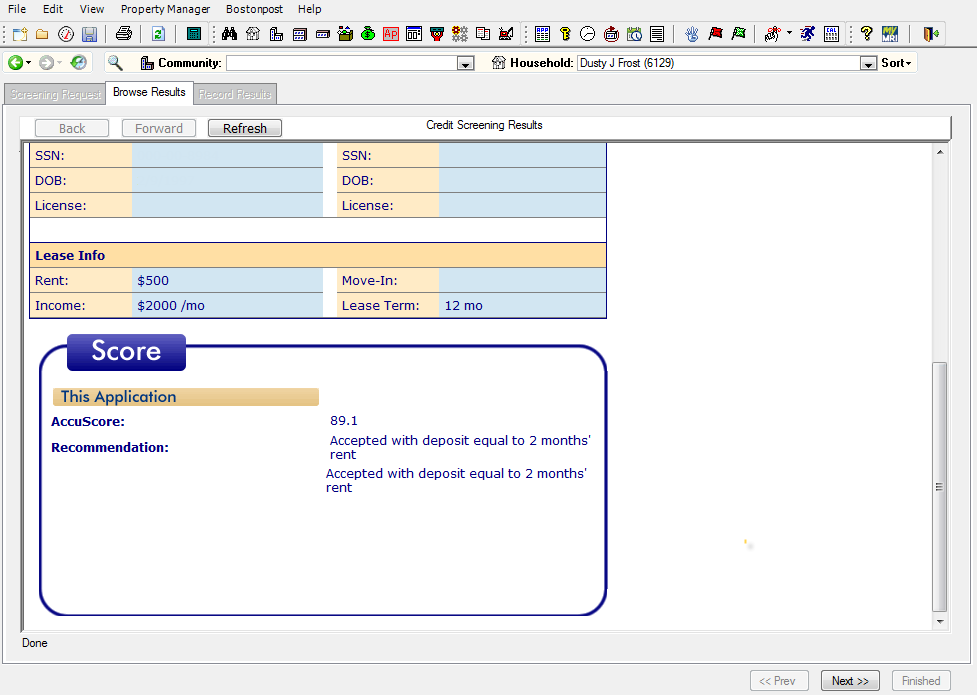
Using the Resident Check export type, you can launch resident screening requests directly from Bostonpost Property Manager. The Resident Check screening process includes both credit screening and criminal background checks for potential households on the waitlist at a community.
Note
If you do not use Resident Check to screen potential residents, you can still manually record resident screening decisions in Property Manager, as well as control the workflow for households based on those decisions.
When setting up the Resident Check export by completing the Create New Export task on the Export Setup tab, the following fields are required:
▪ Export URL—Enter the export URL provided by Resident Check. This is the URL that is accessed when resident screening requests are submitted to Resident Check.
Example
For the Resident Check export type, the following URL should be entered in the Export URL field:
https://www.residentcheck.com/ResidentCheckApplicationGateway/BPXML.aspx
▪ Export Portfolio Name—Enter the export portfolio name. The export portfolio name is the community ID followed by the database name, separated by a hyphen.
Example
If the community ID is 9, and the database name is BPPM, the export portfolio name would be 9-BPPM.
Note
The Export User Name and Export Password fields do not have to be completed. Instead, when processing resident screening requests by using the Run Resident Screening for Selected Entry task, you must enter the user name and password for the export.
In addition to setting up the Resident Check export type for each community that uses the screening provider, you must also set up the report package for Resident Check on the Maintain Lookup Tables tab in System Administration. When setting up the report package for Resident Check, the following fields are required:
▪ Export Portfolio (Account)—Enter the export portfolio name. The export portfolio name is the community ID followed by the database name, separated by a hyphen. This value must match the value that you entered in the Export Portfolio Name field when completing the Create New Export task on the Export Setup tab.
▪ Report Name (Package)—Enter the value of 1.