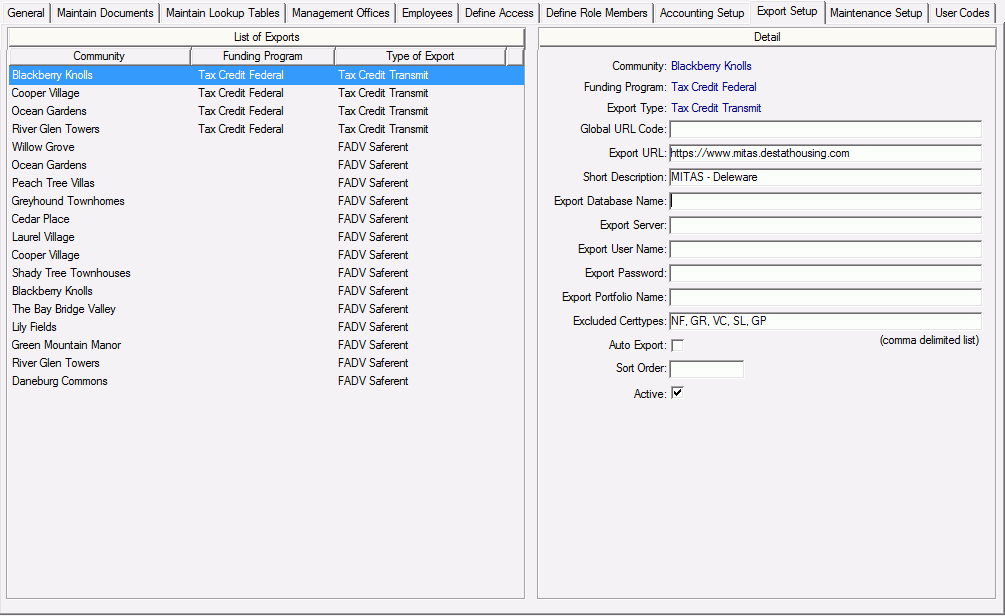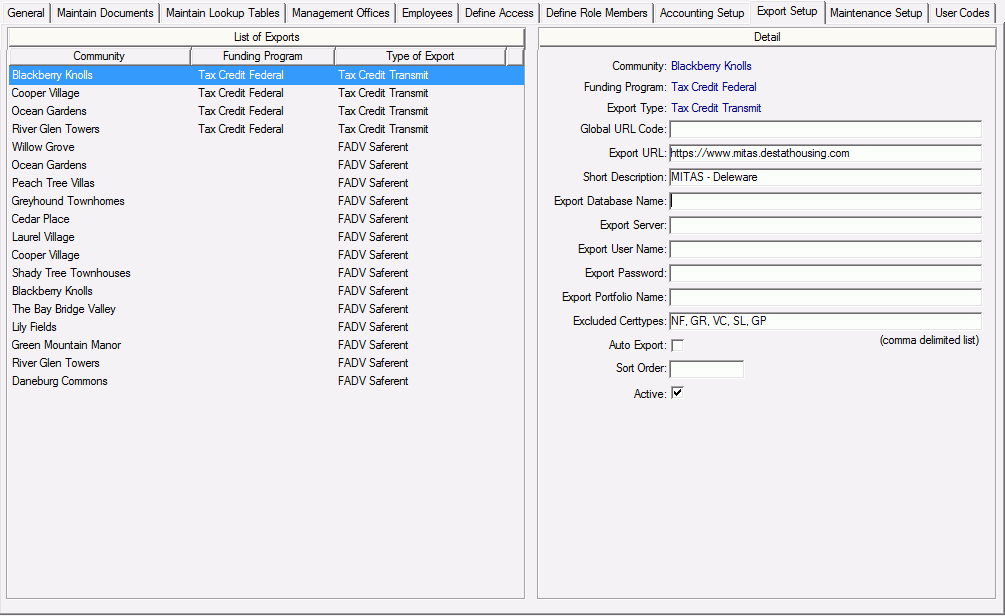
This tab is where you define and control multiple Non-Financial Exports. These Non-Financial Exports are defined at the community level, and one community can have multiple Non-Financial Exports defined for it. Currently supported Export Types include:
AMSI eSite UpdatePropertyData |
|
AMSI eSite PurgeAllLeases |
|
AMSI eSite UpdateLeases |
|
IRES UpdatePropertyData |
|
MI Tax Credit Report |
|
VaultWare Marketing |
|
If you need an Non-Financial Export that is not currently supported, please contact Bostonpost Client Support at myMRI or contact a Client Support Analyst directly at (877) 579-8896 for assistance. Once you have created a Non-Financial Export, you can maintain it by simply modifying any of the fields in the Detail data window.
For the Tax Credit Transmit Export Types, the Short Description field populates the Destination column on the Occupancy and Compliance Detail > LIHTC tab. Also, you can use the Excluded Certtypes field to specify which type of certifications (separate each certtype with a comma) should be excluded when the file is created and submitted to the Tax Credit agency.
A list of tasks available here is provided below.