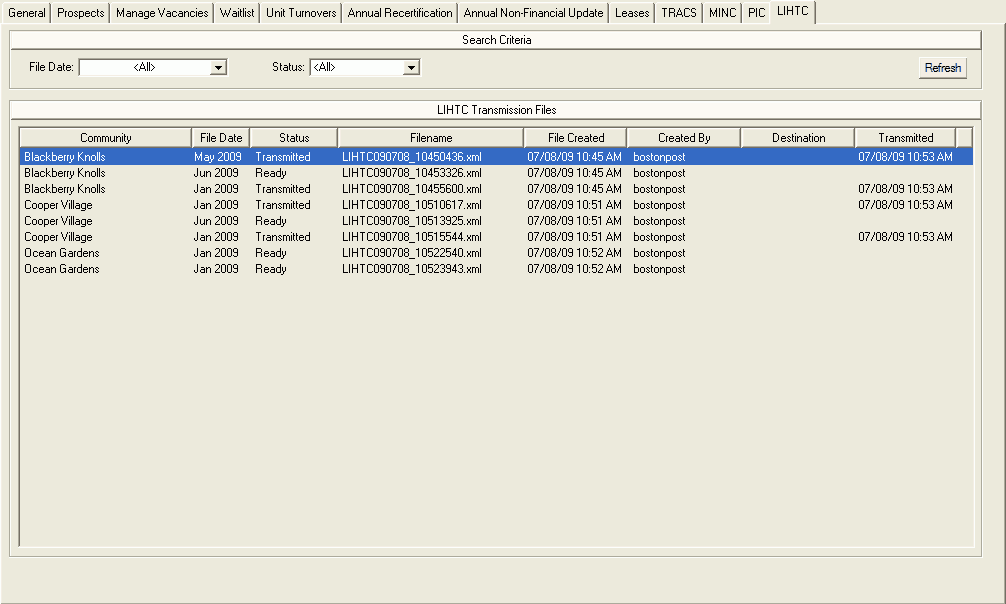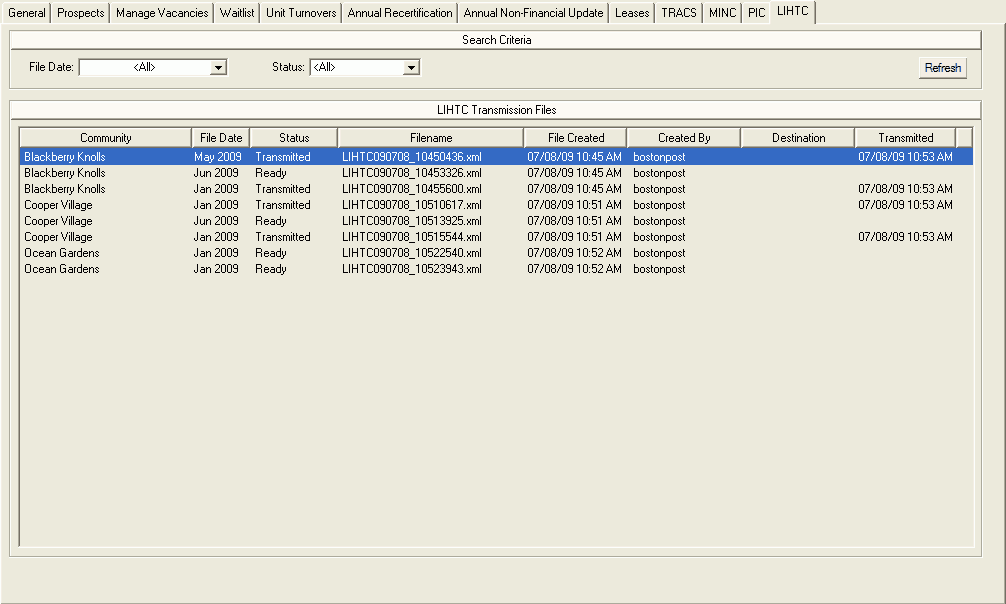
For Low Income Housing Tax Credit (LIHTC) funding programs you can send electronic files to State Agencies using the NAHMA Standard XML Interface. Using the tasks on this tab, you will create a Tax Credit File and upload it to the appropriate agency.
Many states are replacing the annual reporting requirements with a website where you are required to load TIC data. Several states are running software that allows you to import a file of TICs created in a date range and Property Manager can create that file for you. Just like transmitting to HUD via TRACS or to USDA via MINC, there is an industry standard for a file format that we can use to transmit to your state. It is commonly referred to as the NAHMA XML file format. If your state can receive a file in this format, you can use the new Build LIHTC File task.
How can you tell if this will work for you? Here are some states we know are able to receive the NAHMA XML file: DE, MI, NJ, PA, SD, VA and states using Spectrum. States often mention on their website under Tax Credit Compliance if there is a system they use to track your TICs. Our import has been successfully loaded at state agencies running WCMS or MITAS. Other states have created a file format of their own. Contact Bostonpost Client Support at myMRI or contact a Client Support Analyst directly at (877) 579-8896 to find out if Bostonpost can help you with a specific file format. For states with no electronic system, check our report list to find the annual report for your state. If you don’t see it, contact Bostonpost Client Support at myMRI or contact a Client Support Analyst directly at (877) 579-8896 and we can help you create it.
If you navigate to any of this tab with a community in context that does not have a Tax Credit Funding Program, the context will be changed to <All Authorized Communities>. The list of LIHTC Transmission Files is dependent on the context bar.
The Destination column is populated from the entry in the Short Description field for the Export created at System Administration > Export Setup.
The list of LIHTC Transmission Files will be for the community selected in context or all authorized communities the user is authorized to see. Use the Search Criteria to filter the list by File Date and/or Status (Not Sent or Transmitted) and then click the Refresh Button.
Although you may be able to edit data directly in your agency’s website, we recommend you always correct your data in Property Manager first, and then upload the file if possible or make the correction manually on the website if necessary. If you sometimes update the agency data first and sometimes update Property Manager first, and if the systems get out of synch it will be very hard to tell which one has the most recent information.
A list of tasks available here is provided below.