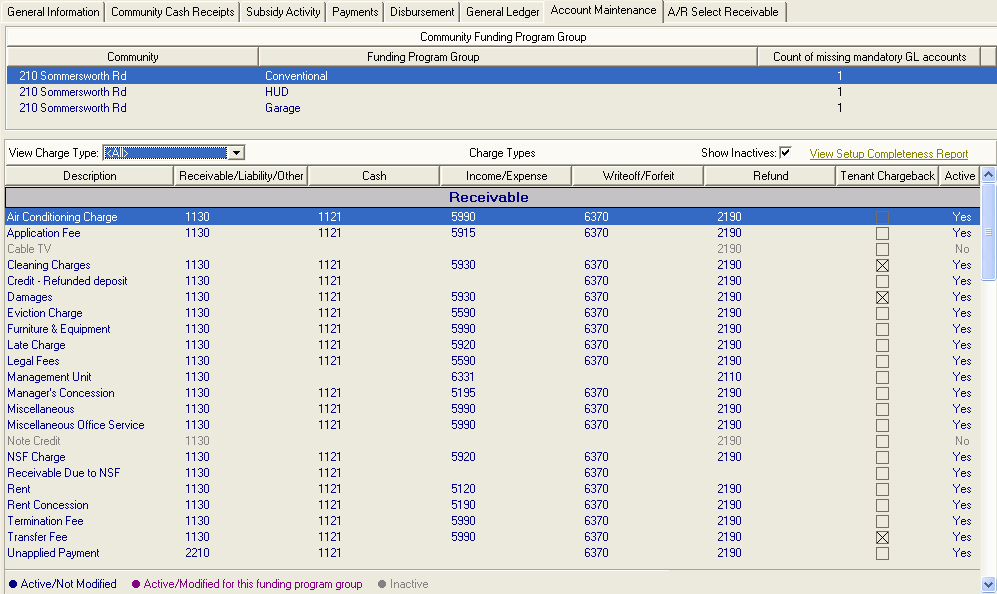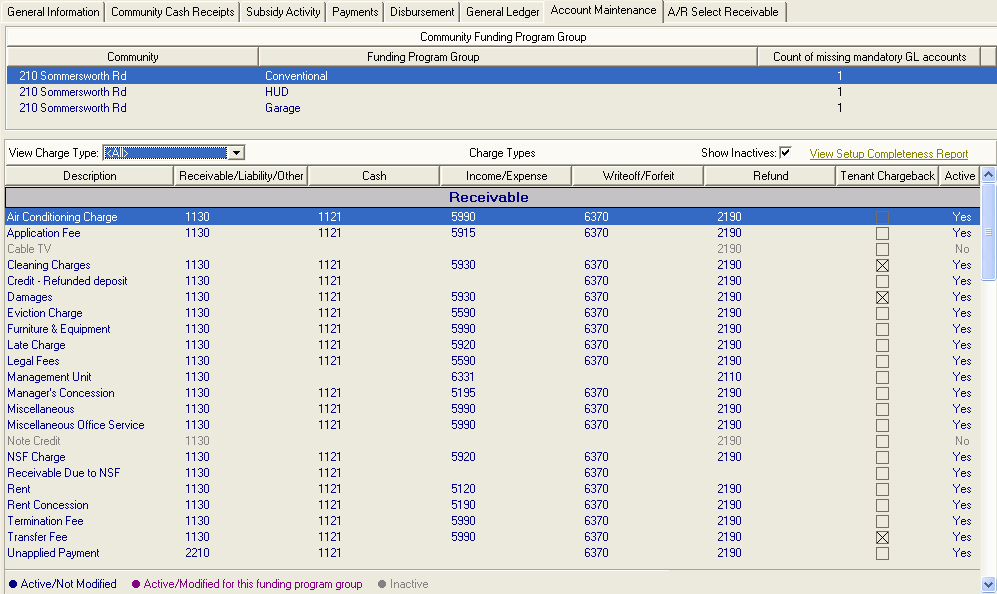
This tab displays Charge Type setup by Funding Program Group for the community selected in the context bar. From this tab, you can define the names and accounting for all charge types at the Community or Funding Program Group level.
If you use the same GL Accounts and Charge Type setup for all communities and funding program groups, you must make your changes in System Administration > Accounting Setup > Charge Type Setup.
Click the image below for more information. A list of available tasks is provided below.