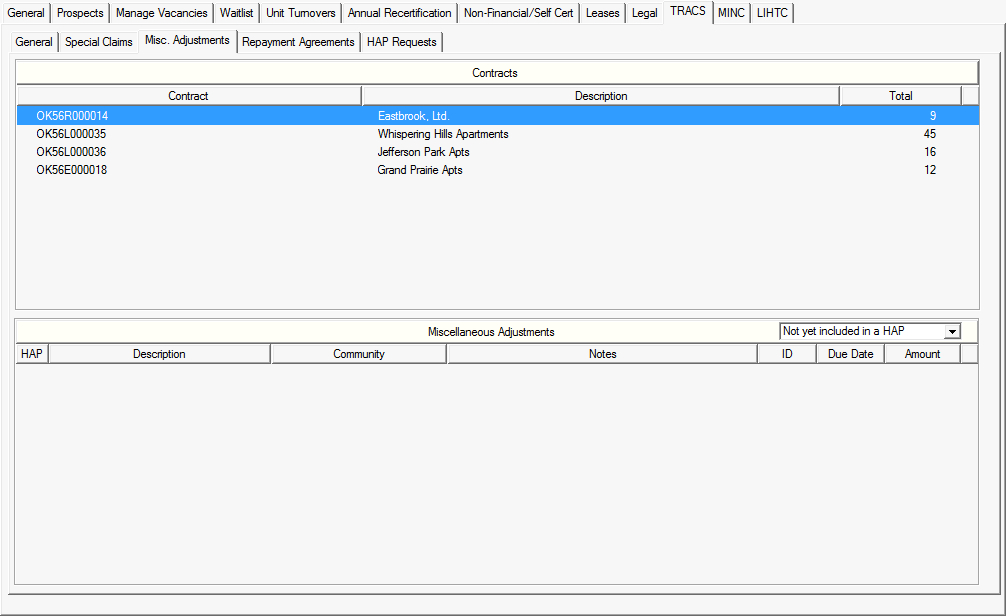
The Miscellanous Adjustments tab will display all of your pending or processed Miscellaneous Adjustments for the community you have selected in the context bar. The Contracts are listed on the top half of the screen and the Miscellaneous Adjustments for the selected contract are displayed on the bottom half.
The Adjustment ID associated with each Miscellaneous Adjustment is also displayed on the Accounting Detail > Subsidy Activity tab and is the same Adjustment ID that is displayed in the Reconcile Selected HAP Request task, and makes it easier to see which Miscellaneous Adjustment is attached to a particular HAP.
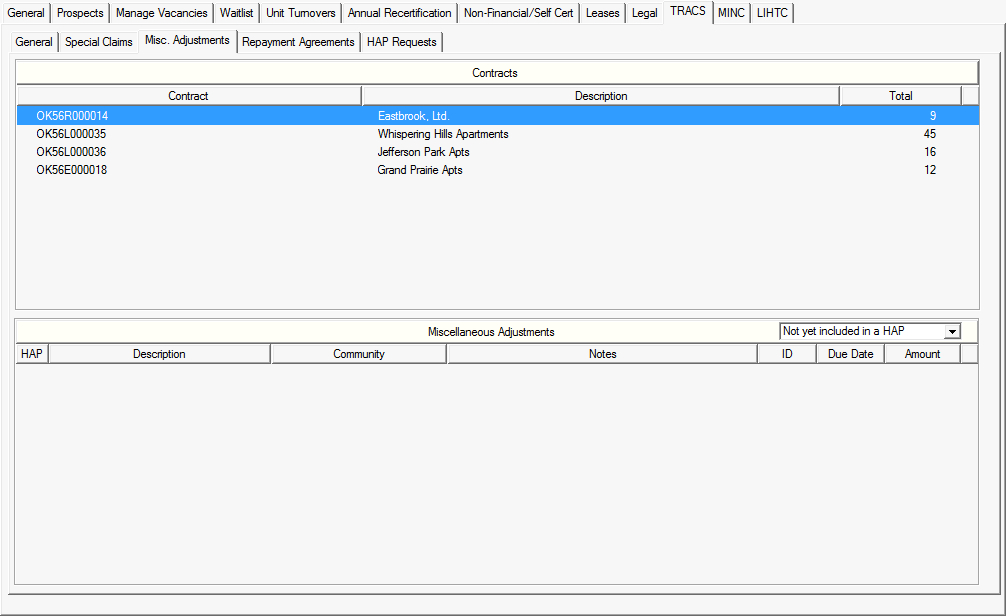
![]() Reverse Miscellaneous Adjustment
Reverse Miscellaneous Adjustment