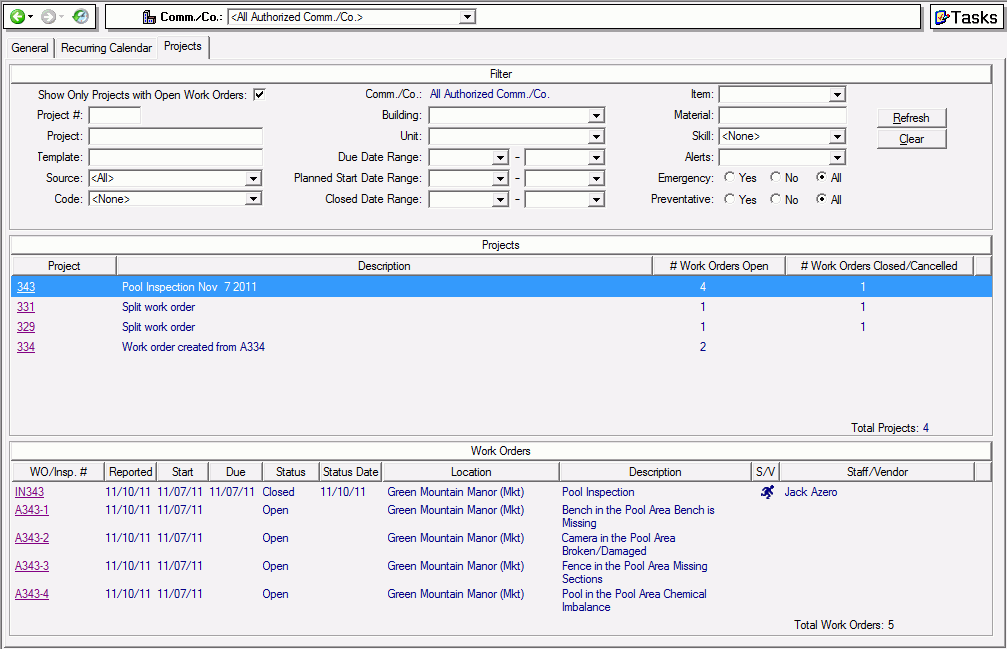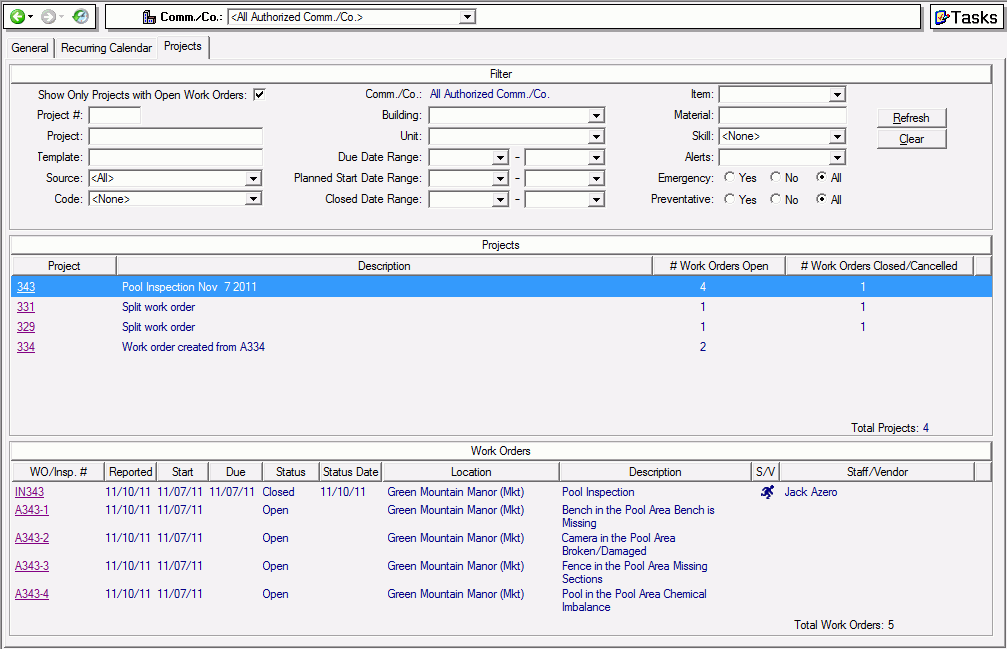
If more than one Work Order and/or Inspection is required for work that is to be done, those Work Orders and/or Inspections can be grouped together in a Project. Independent Work Orders and/or Inspections are closed as they are completed, and the Project remains open until all of its Work have been completed. Each Project Number is a hyperlink that will take you to the Work Detail > Project tab with the first Work Item in context. As you highlight/select each Project, all the work included in that project will be display here with hyperlinks to each individual work item in the Project.
Projects are created automatically with the following tasks:
Close Selected Work Order - when one or more Line Items are left open and the others are closed.
Record Status for Selected Work Order - when one or more Line Items are left open and the others are closed.
Record Inspection Results - when one or more Items to Check failed inspection and a Work Order was created to correct the failure.
Projects can also be created manually with the Create New Project task
You can view all Projects for the community/company selected in Context or Projects for <All Authorized Comm/Co>. Use the Filter to find specific Projects within the set context.
A list of tasks available here is provided below.