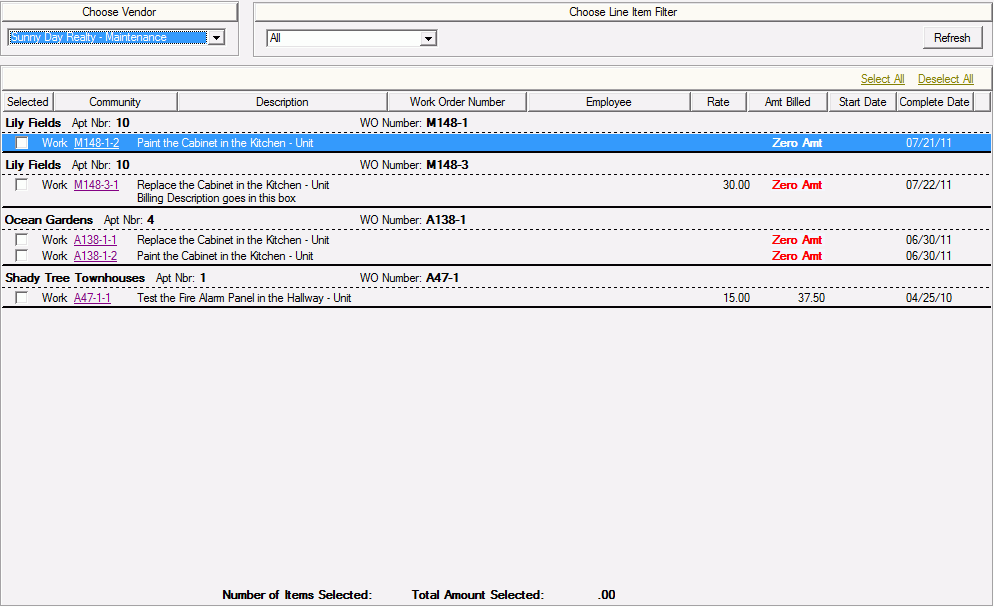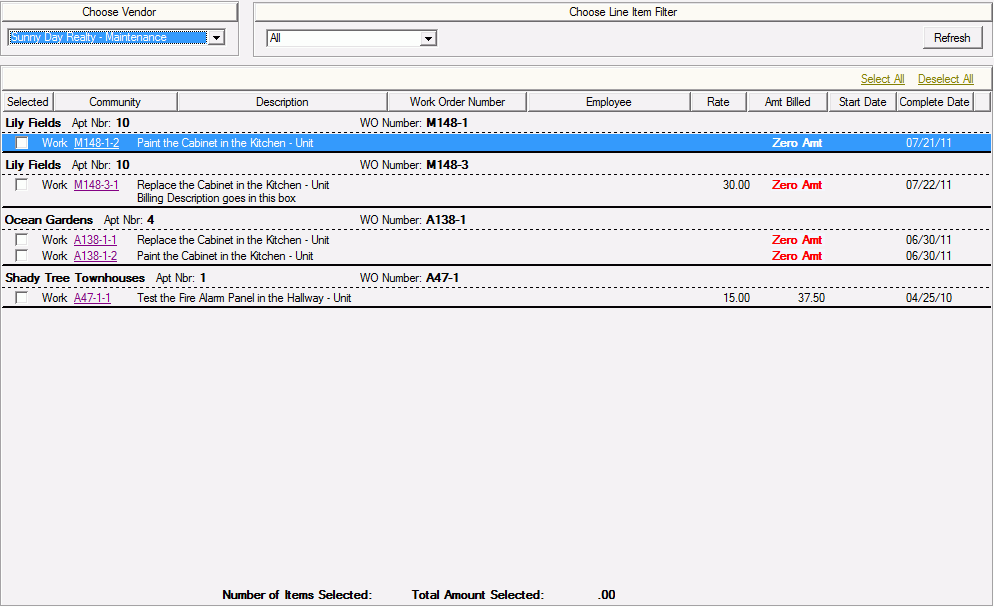
On this tab, you can gather WO Line Items for In-House Vendors, Maintenance Companies, and Management Companies, and you can bill invoices to the communities. After creating an AR Invoice, you can load the AR Invoice to your accounting system. You can also create an AP Invoice for the community being billed, which you can then load to the community's accounts payable system.
To view WO Line Items available to be included on an AR Invoice, select the vendor. The vendor defaults to the vendor that is selected in System Administration > Maintain Lookup Tables - Business Constants. This field only displays Management Companies and vendors that are marked as In-House on the Vendor Detail > Vendor Locations tab. After selecting a vendor, you can filter the list of WO Line Items by All, Material, Amount Billed, Community/Unit, Purchaser, Skill, Start Date Range, Complete Date Range, or WO Number, and then click Refresh. Only closed WO Line Items that fit the selected criteria, and which also have the Bill? parameter selected on the Work Detail > Billing tab, will be displayed.
After selecting the WO Line Items, you can begin one of the tasks listed below.