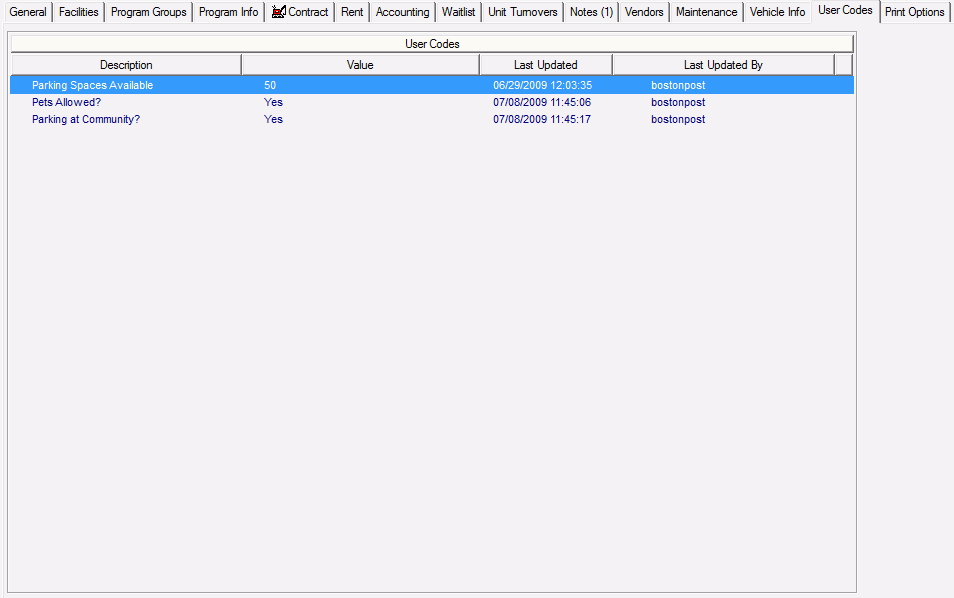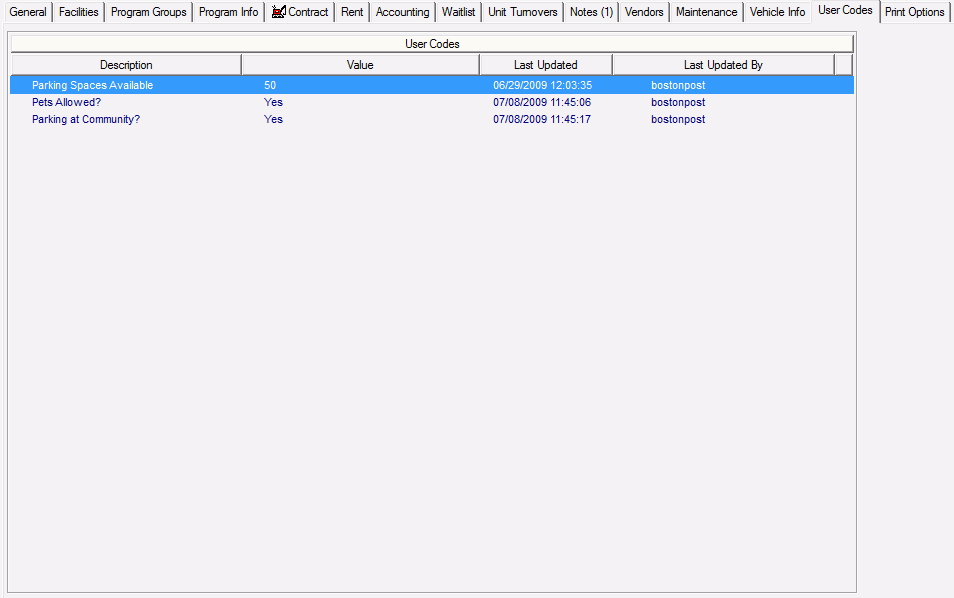
On the User Codes tab, you can view the user codes that provide additional information about the community selected in the context bar. User codes are set up on the System Administration > User Codes tab, and then added on the User Codes tab for a household, community, or unit. User codes can be used to represent information, such as automobile descriptions, parking permit numbers, pet descriptions, and so on.
When communities have user codes assigned to them, you can run reports to see the communities by user code. Community user codes can be used to create custom groupings of communities for reporting purposes. From the Reports tab, when you select a report to run, change the Filter By parameter to Community User Codes, and then select the user code.
The following information is displayed on the User Codes tab:
▪ Description—Displays a description of the user code.
▪ Value—Displays the value of the user code. This value can be a date, number, text, or dollar amount.
▪ Last Updated—Displays the date and time when the user code was last modified.
▪ Last Updated By—Displays the user name of the user who last modified the user code.
A list of available tasks is provided below.