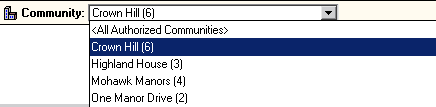
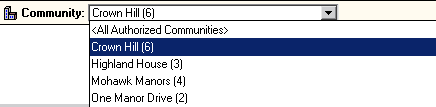
The information on the screen relates to the community displayed in the context bar. You can select a different community by clicking the drop-down list. <All Authorized Communities> will display information for all communities that you are authorized to see.
Communities that are in implementation or have an inactive status will be displayed in the context bar in grayed out text with the words "Implementation Community Setup in Process", "Implementation Tenant Setup in Process", or "Inactive". All communities will be shown in alphabetical order regardless of status.
You can also click the ![]() button to navigate to the General Tab of the Community View.
button to navigate to the General Tab of the Community View.