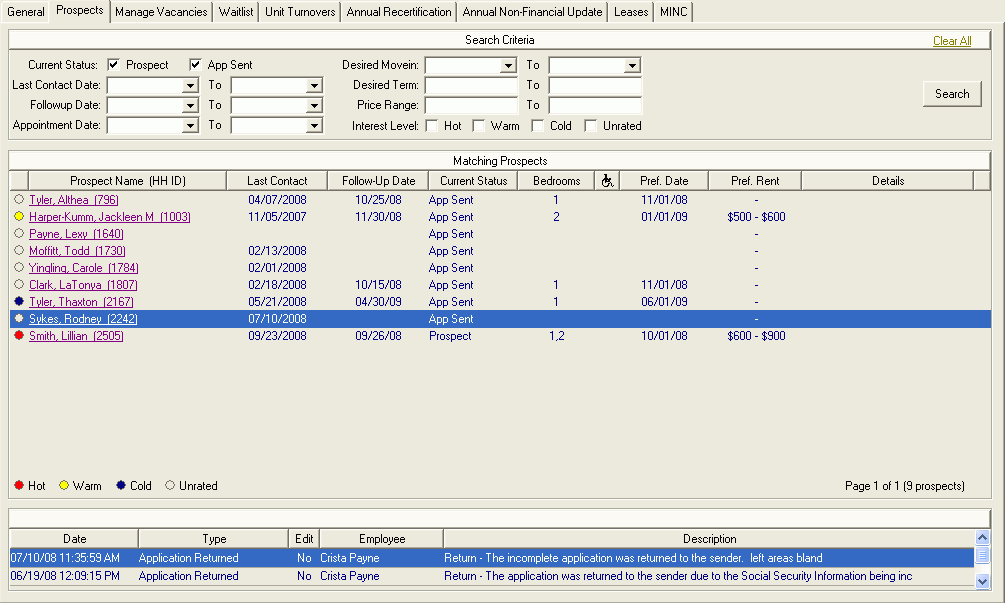
In order to schedule a move in you must first add a person as a Prospect, send them an application and add them to your waitlist. From this window you can send create prospects, track appointments and follow up dates., update their guest cards, send them applications, track and maintain applications that have been sent, waiting, scheduled to move in, removed or rejected. The list of prospects is dependent on the context bar and the search criteria you specify.
The status of a person as a Prospect before sending them an application. A household is a Prospect when they have contacted you in some way (phone, email, walk-in, etc.) and expressed an interest in a unit. A Prospect has or will fill out a Guest Card and will keep the Prospect status until they are sent an application or the Prospect is removed as no longer being viable. The status of prospects and their respective guest cards helps you with marketing and tracking these prospective tenants.
A list of tasks available here is provided below. Click anywhere on the image for more information.
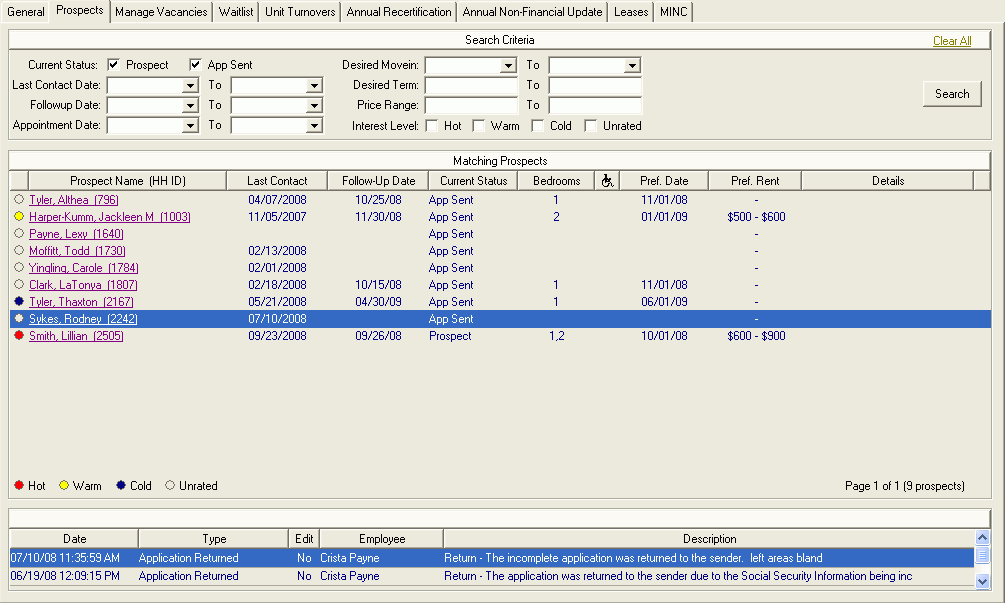
Note: To Return Application or Reject Application, navigate to the Household Detail > General tab to execute these tasks.