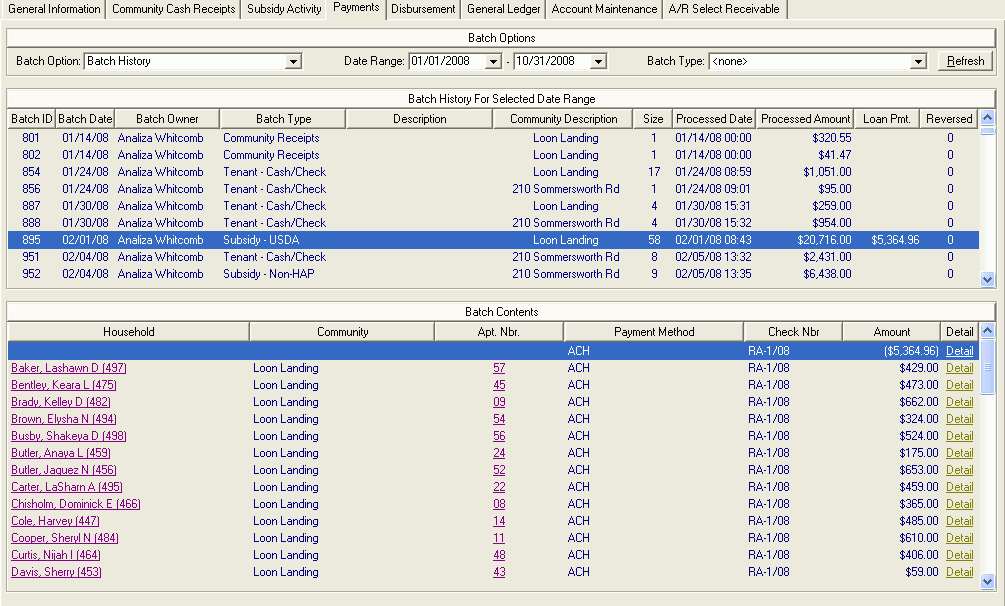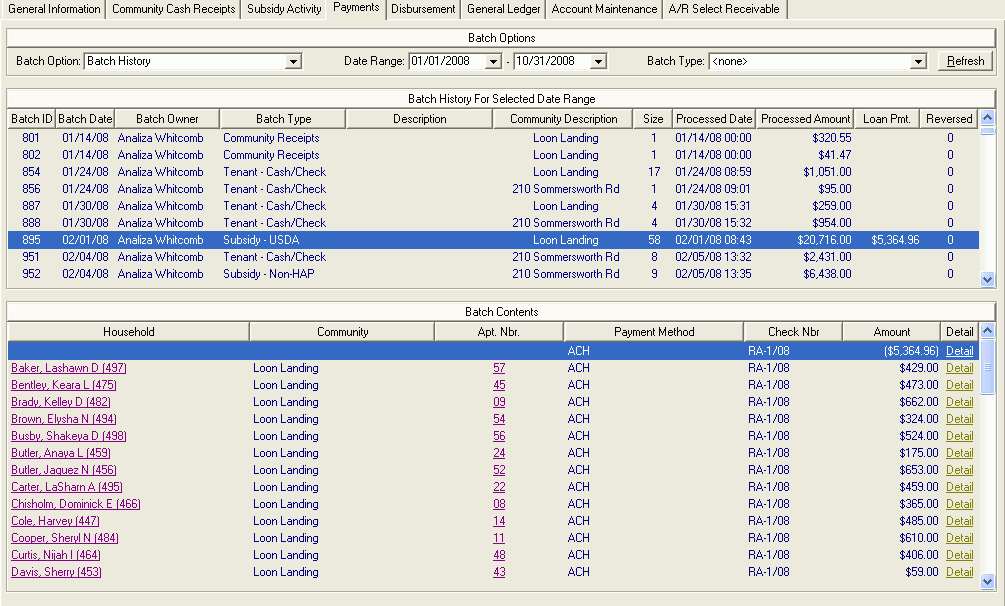
This tab is where tenant and subsidy payment batches are processed, posted, and stored. The tab displays payment batches from the community selected in the context bar. If <All Authorized Communities> is selected, the list of payment batches displays batches from all of the communities to which you have access. If more than one community is included in a batch, the Community Description column displays <Multiple>.
When payment batches are created by community, you can filter the list of payment batches by community. For users that are authorized to view multiple communities, you can create and adjust payment batches that include multiple communities.
When a payment batch includes multiple communities, you can view the batch as long as you are authorized to view at least one of the communities in the batch. If you do not want users to see batches for multiple communities that are created by other users, you can clear the Modify Payment Batch Owner parameter in System Administration > Maintain Lookup Tables - Business Constants. With this parameter cleared, users can only view batches that they created.
By default, this tab displays pending payment batches. From the Batch Option field, you can select Batch History, and then click Refresh to view processed or posted payment batches. Click the Detail link in the Batch Contents area to view the details of how a particular payment was applied.
The tasks available here vary depending on if you select a pending or processed batch. A full list of available tasks is provided below.
Click the image for more information.