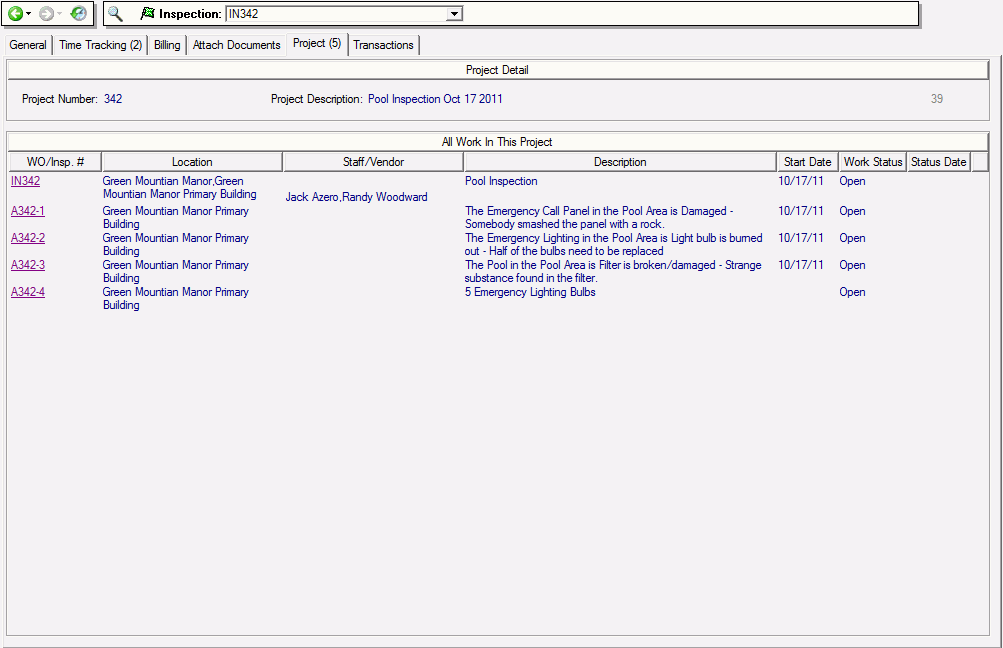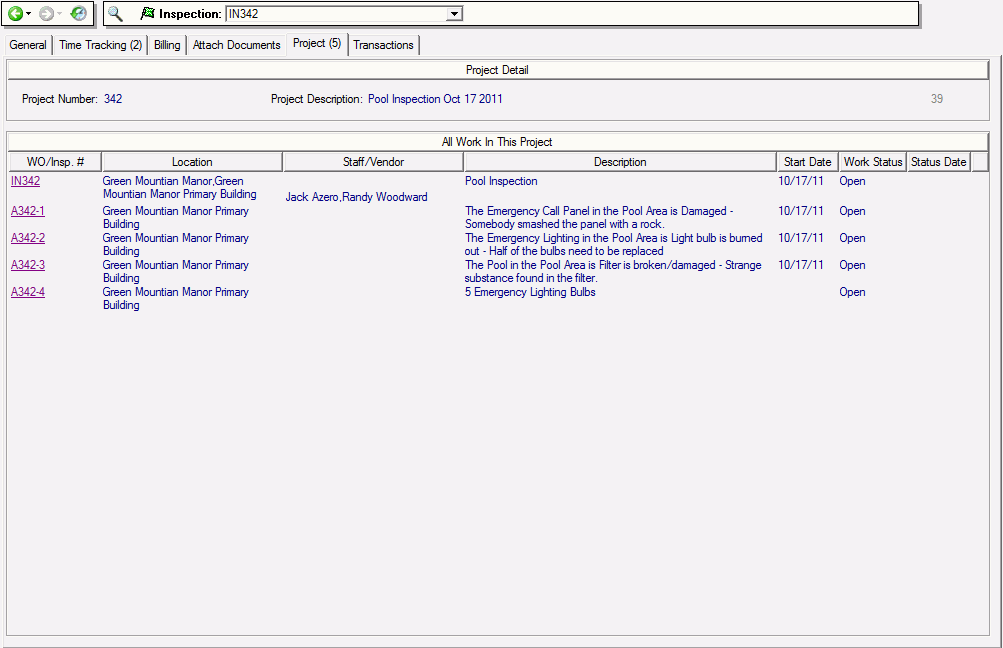
If an inspection or work order is linked to other work orders through a project, those details will be displayed here with links to each inspection or work order in the project. Projects can be created manually with the Create New Project task on the Maintenance Detail > Projects tab.
Projects are created automatically with the following tasks and conditions:
▪ Create New Related Work Order
▪ Close Selected Work Order - when one or more line Items are left open and the others are closed.
▪ Record Status for Selected Work Order - when one or more line items are left open and the others are closed.
▪ Record Inspection Results - when one or more items to check failed inspection and a work order was created to correct the failure.