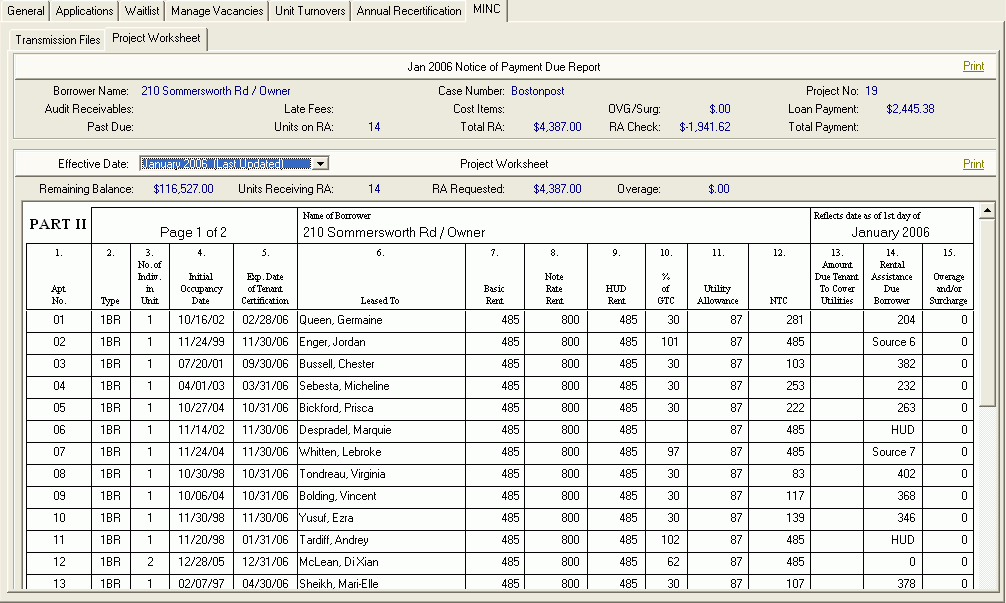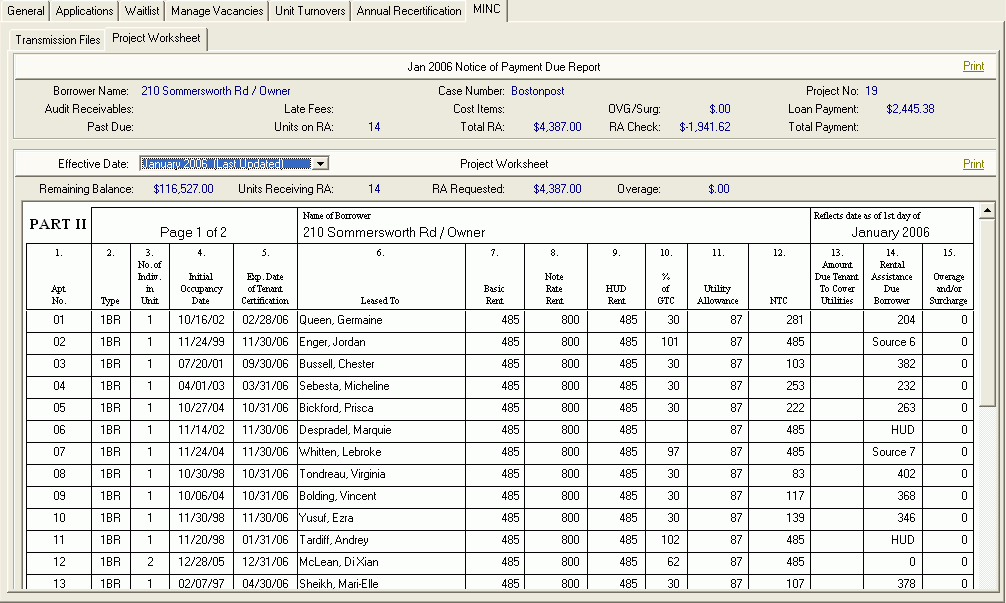
For USDA communities, once your project worksheet is finalized in MINC you should compare it to the project worksheet in Property Manager. Once your project worksheet in Property Manager matches the project worksheet on the MINC site, you will Update Totals to advance to the next month.
After the 20th, USDA posts the released Project Worksheet. You must log in to MINC to approve the released worksheet in order to receive payment. At that, you will Update Totals in Property Manager to the correct amount and print the final Project Worksheet.
When coming to this tab you must have a community set in the context bar. If you are at another Tab and have the context bar set to "<All Authorized Communities>", when you attempt to go this page, you will be redirected to the Transmission Files Tab. Just set the community you are about to work with in context and then go to the Project Worksheet tab.
Click anywhere on the image below for more information. A list of tasks available here is provided below.