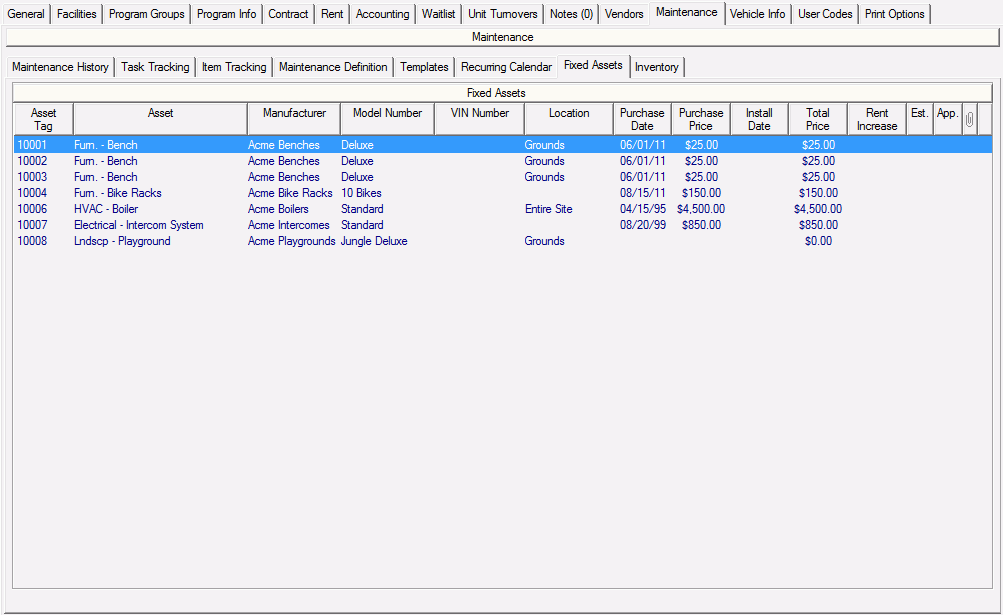This tab is where information about fixed assets, for the community selected in the context bar, is recorded and stored. Fixed Assets are Location Items (System Administration > Maintenance Setup - Location Item Definition) that have the Asset Category set to Fixed Asset.
![]() : Fixed Assets with the Paperclip icon present indicate that there is an attachment for the selected Fixed Asset. Existing Attachments can be added or maintained by double-clicking the Paperclip icon. Attachments can also be added to Fixed Assets from this tab with the Add Fixed Asset to Community and Maintain Selected Fixed Asset tasks. You can enable or disable Transaction attachments from System Administration > Maintain Lookup Tables - Business Constants.
: Fixed Assets with the Paperclip icon present indicate that there is an attachment for the selected Fixed Asset. Existing Attachments can be added or maintained by double-clicking the Paperclip icon. Attachments can also be added to Fixed Assets from this tab with the Add Fixed Asset to Community and Maintain Selected Fixed Asset tasks. You can enable or disable Transaction attachments from System Administration > Maintain Lookup Tables - Business Constants.
A list of tasks available here is provided below.