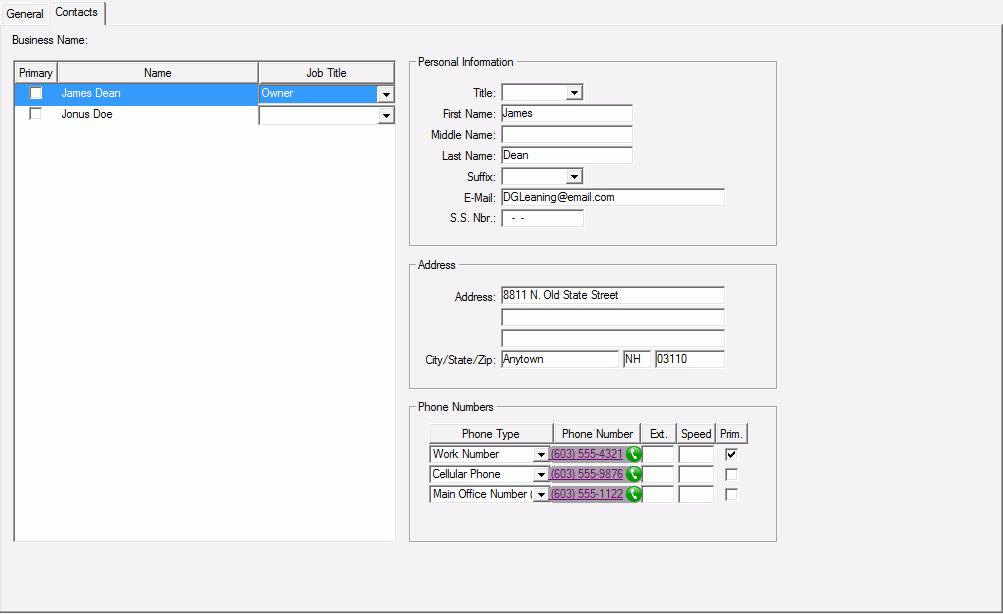To maintain business contacts, click the Find
Business ![]() icon in the Business Detail
Context
Bar, and then enter your search criteria. Once you have selected
a business, you will see the contacts already created for that business.
icon in the Business Detail
Context
Bar, and then enter your search criteria. Once you have selected
a business, you will see the contacts already created for that business.
For each business, you can select a primary contact. For all contacts, you can maintain the contact information, phone numbers, job title, personal information, and address directly from this window.
Note
Phone types are added and maintained in System Administration > Maintain Lookup Tables - Phone Type.
Job titles are added and maintained in System Administration Detail > Maintenance Setup - Job Titles.
Business contacts can also be from a household. However, if the contact is from a household, you cannot change any of the contact's information. To modify information for a business contact who is from a household, go to the Household Detail > Members tab.
A list of tasks available is provided below.