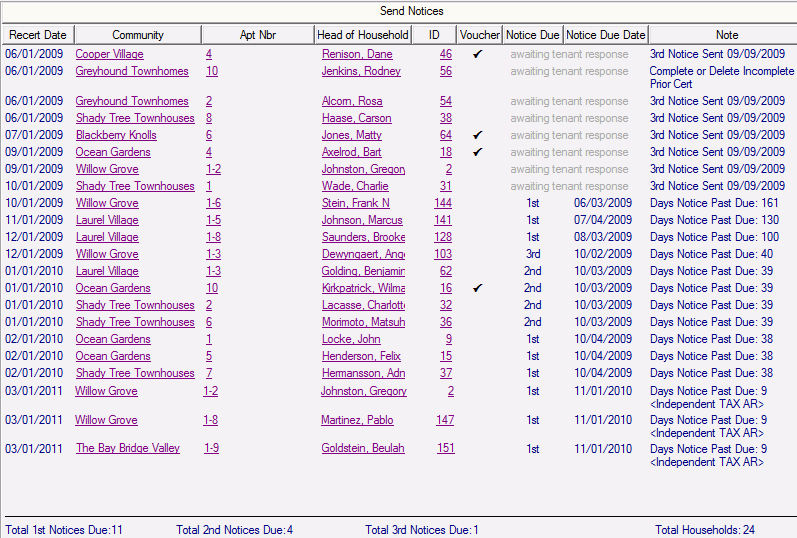
When Send Notices is selected, the detail will display all households that have notices due based on number of days specified on the Community Detail > Program Info Tab. When a household is in need of a notice, they will appear in this section. Tasks will allow you to send the appropriate annual recertification notices to your tenants.
From here you can send notices, reprint notices, manage your interview schedule, print verification forms, update tenant information and references, add or remove members, and skip steps.
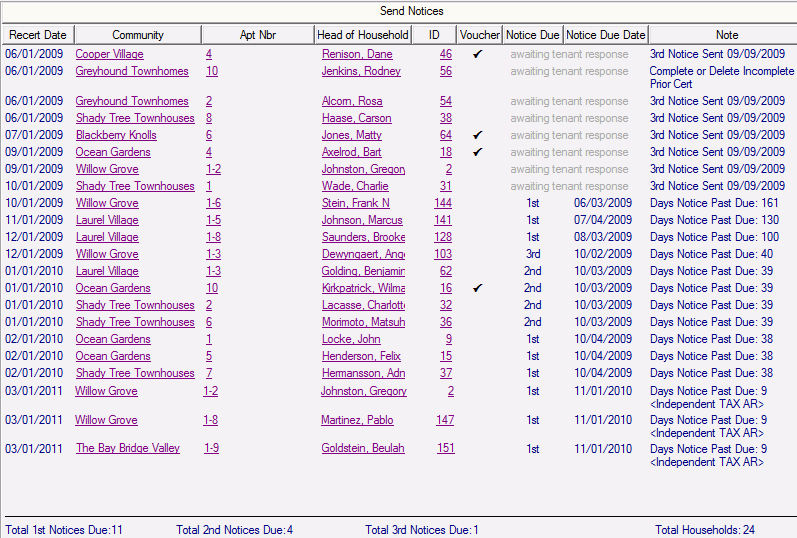
The Notice Due column will display whether the 1st, 2nd or 3rd notice is due.
A “Independent TAX AR” notation will indicate when a household has another Annual Recertification in progress.
Once a tenant response has been received and you have updated tenant information and references, that household will move onto Obtain Tenant Signatures step. If tenant signatures are also received, that household will jump to the Verify References step.
Households that have incomplete/unsigned certifications (i.e. - move-in, unit transfer, interim certification, gross rent change, etc. - certs that the new Annual Recertification will be dependent on) on their Household Detail > Transactions tab will show in Annual Recertification Process Send Notices step with a note indicating that you need to "Complete or Delete Incomplete Prior Cert" before you are able to Certify that household's Annual Recertification. All other tasks prior to certifying the AR will be available, but the Create Certification task won't be available until the prior certification has been completed or deleted.
Annual Questionnaire - Order of Sections:
General Heading and Instructions
Phone Numbers
Household Members
Sex Offender Information - Only if HUD or PHA rules apply
Tax Credit Information - Only if tax credit rules apply
Emergency Contact Information
Assets
Income
Medical Expenses - Only if USDA, HUD or PHA rules apply
Child Care Expense - Only if USDA, HUD or PHA rules apply
Vehicles
Additional Information - User Codes. To cover Pets etc. - Only if User Codes are flagged as Include On Annual Questionnaire
Reasonable Accommodation
Signatures