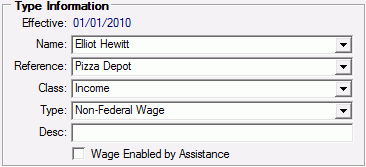
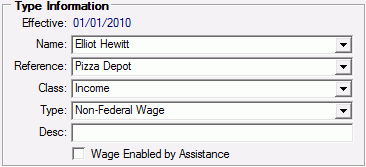
Name is the Member's name that household member's name that this item pertains to.
Reference is the Reference or Business Name/Description that this item pertains to. You will only see references that were added on the reference tab for the household member you have selected. Household References Tab
Class: Select Income
The drop down list for Type will vary depending on which Class is selected.
The Type selected will dictate which other data windows for this item will display, which vary on whether this item is an Asset, Income or Expense.
Income Class Types
Adoption Assistance Income
AFDC (Public Assistance)
Alimony
Business
Select whether or not this is Wage Enabled by Assistance
If Net Income from a business is negative, enter zero. Net losses from business income cannot be used to offset other family income.
Child Support
Federal Wage
Select whether or not this is Wage Enabled by Assistance
General Assistance
Indian Trust
Medical Reimbursement
Military Wage
Select whether or not this is Wage Enabled by Assistance
Non-Federal Wage
Select whether or not this is Wage Enabled by Assistance
Other Non Wage Source
Pensions
PHA Annual Imputed Welfare Inc
PHA Wage
Select whether or not this is Wage Enabled by Assistance
Social Security
Select whether or not this includes Medicare Expense.
If selected, a Medicare Expense worksheet row will be created when you save this Social Security Income worksheet row.
For HUD Funding Programs, In anticipation of requirements for TRACS 202D, validation has been added when you are entering Social Security income. The validation occurs when entering the SSN Benefits Claim Number. To be correct, the claim number is entered as 9 digits (Social Security Number) plus 1-3 letters and/or numbers. The minimum length required for this column is 10 characters. The field can be left blank and validation only occurs when something is entered.
This selection defaults to what is set for the Include Medicare parameter on the System Administration > Maintain Lookup Tables - Business Constants table.
When only LIHTC (Tax Credit ) Rules Apply, this parameter will not be available because it does not apply to that Funding Program. If rules from any other Funding Program also apply, then the parameter will be available.
TANF (Public Assistance)
Unemployment
When the Class is Income, you will also enter a description of the income.
If you change the Type to something different, all other fields for the row will be reset.