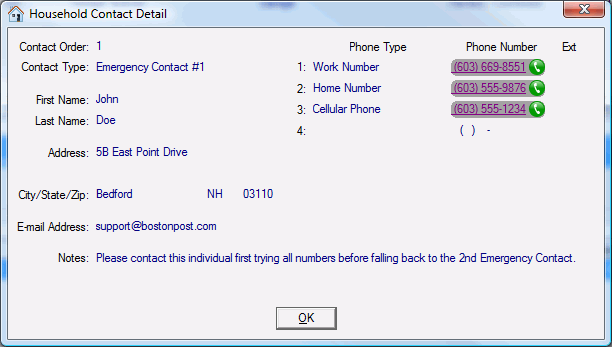SkypeTM enabled Phone numbers will displayed as hyperlinks with the SkypeTM Icon ![]() . Double-clicking a phone number with the SkypeTM Icon
. Double-clicking a phone number with the SkypeTM Icon ![]() will launch the SkypeTM client and call the selected phone number. (FAQ SkypeTM)
will launch the SkypeTM client and call the selected phone number. (FAQ SkypeTM)
The Household Contacts box contains the following information:
Description: What type of contact is this
Household Contact Types can be added or maintained at System Administration > Maintain Lookup Tables - Household Contact Types
Name: Contact Name
Phone Number: All of the contacts phone numbers (i.e. - work, home, cell phone, etc.) will be listed on the window for quick access.
SkypeTM enabled Phone numbers will displayed as hyperlinks with the SkypeTM Icon ![]() . Double-clicking a phone number with the SkypeTM Icon
. Double-clicking a phone number with the SkypeTM Icon ![]() will launch the SkypeTM client and call the selected phone number. (FAQ SkypeTM)
will launch the SkypeTM client and call the selected phone number. (FAQ SkypeTM)
Detail - Click the Detail link to see more details about the selected Household Contact.
Contact Order - the order the household contacts are displayed on the Additional Info tab. If this field is blank, contacts will sorted by the order they were added to Property Manager.
Contact Type - either Emergency Contact #1, Emergency Contact #2 or Social Worker (Please note that these may not be the Contact Types available in your database, but these are the defaults that existed when your database was first created). Household Contacts can bee added or maintained at System Administration > Maintain Lookup Tables - Household Contact Types
First Name & Last Name
Address Info
E-Mail Address
Notes - descriptive information about the contact, such as How to best contact this individual, their relation to the household, etc.
Phone Type - either Home Number, 2nd Home Number, 3rd Home Number, Work Number, Fax Number, Toll Free Number, Cellular Phone, Main Office Number (1), Main Office Number (2), Page Number, No Phone Number, Message Phone, or Nextel Phone.
Phone Types are added and maintained at System Administration > Maintain Lookup Tables - Phone Type.
Phone Number & Ext