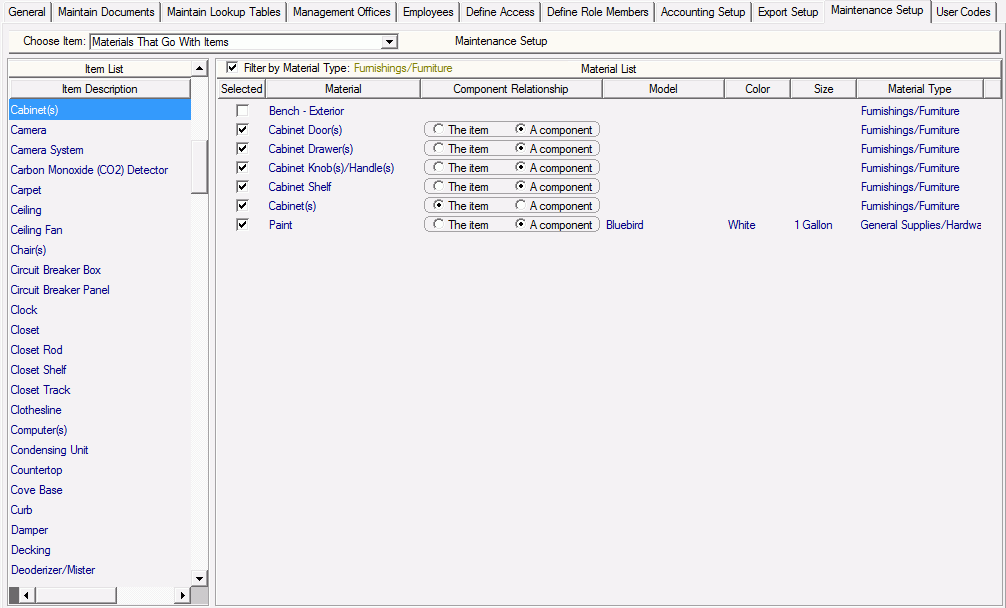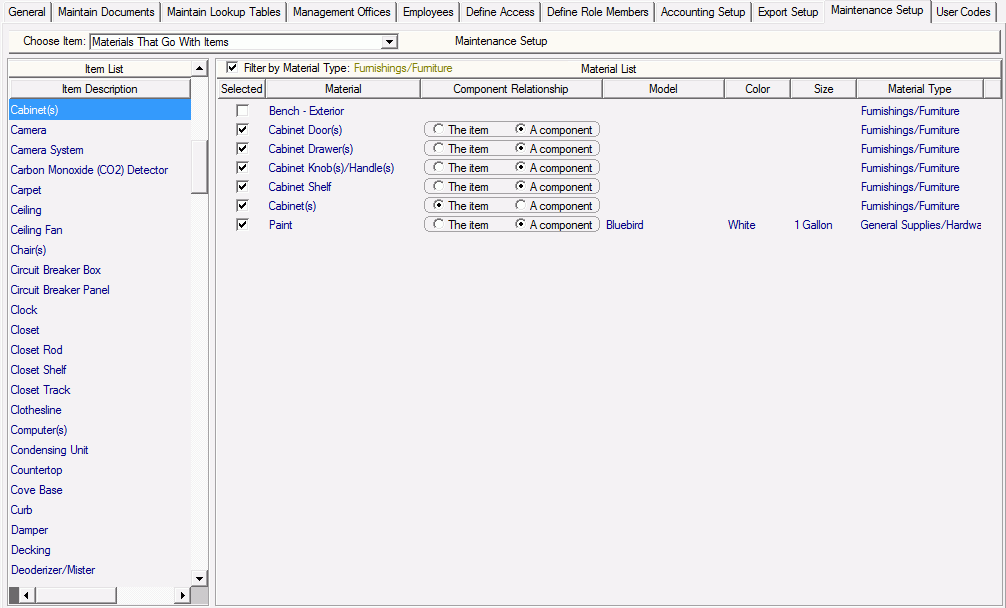
On the Maintenance Setup tab, you can maintain the relationship between Materials and Location Items by selecting Materials That Go With Items from the Choose Item field. Each material can be linked to multiple location items. For each material, in the Component Relationship column, you can select the The item option to indicate that the material represents the item itself, or select the A component option if the material is a component.
When you navigate to this table, the list of materials for the selected item will be filtered by the material type of that item. To assign materials outside of the item's material type, clear the Filter by Material Type check box. When you clear this check box, you can add other materials that are not of the same material type.