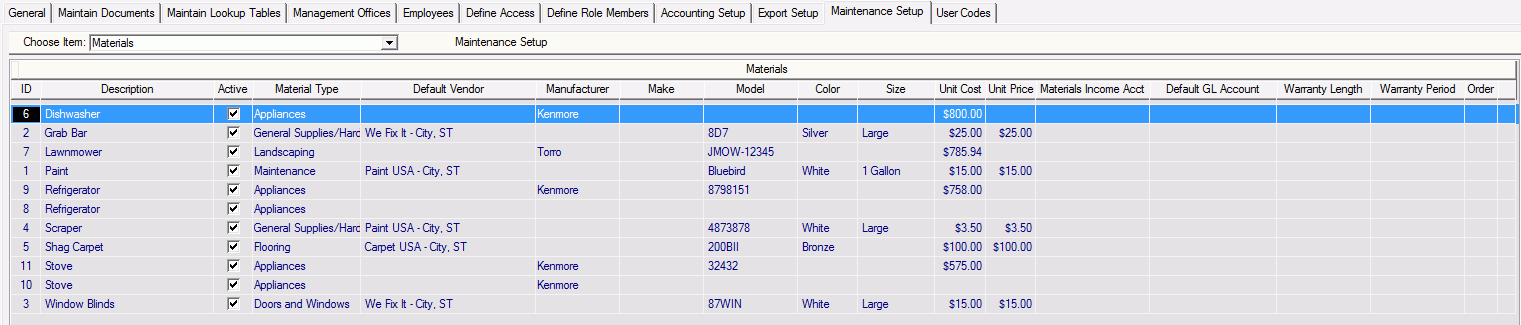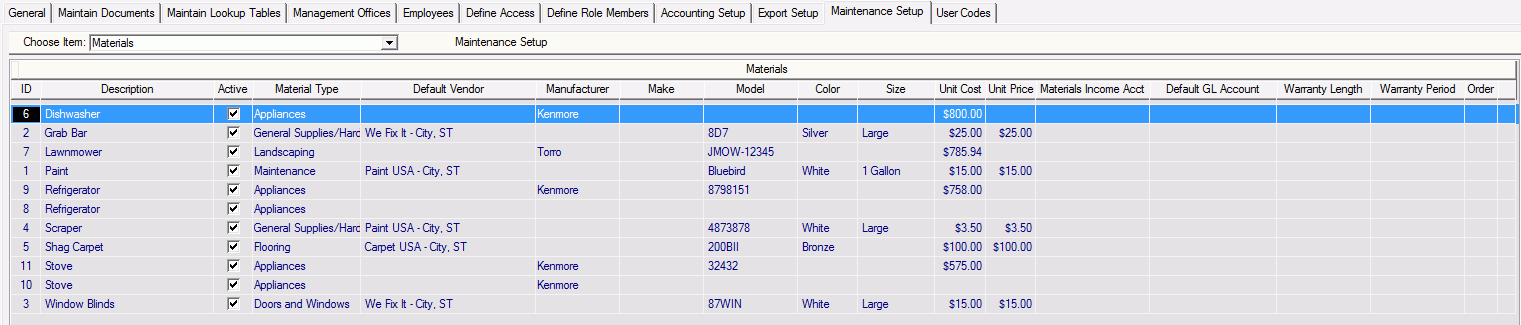
On this table, you can maintain materials that are used when adding or maintaining work orders in Work Order Detail. Materials can also be selected using the Receive Invoice task in Accounts Payable Detail.
To make changes to this table, you can also use one of the following tasks:
On this table, you can add information about each material. When adding material to a work order, the fields populate with the information from this table by default. Once a material is added to a work order, you can modify the information if needed.
▪ Materials can be assigned to tasks on the System Administration Detail > Maintenance Setup - Materials that go with Tasks table.
▪ Each material can have a default vendor assigned to it. Vendors are added and maintained in Vendor Detail.
▪ The field in the Materials Income Acct column is populated from the System Administration Detail > Maintenance Setup - Construction Company Materials Accounting table.
▪ The field in the Default GL Account column is populated from the list of expense GL accounts in System Administration > Accounting Setup - GL Account Setup.
▪ The Materials Income Account column is for AR invoices created in Maintenance Company Detail.