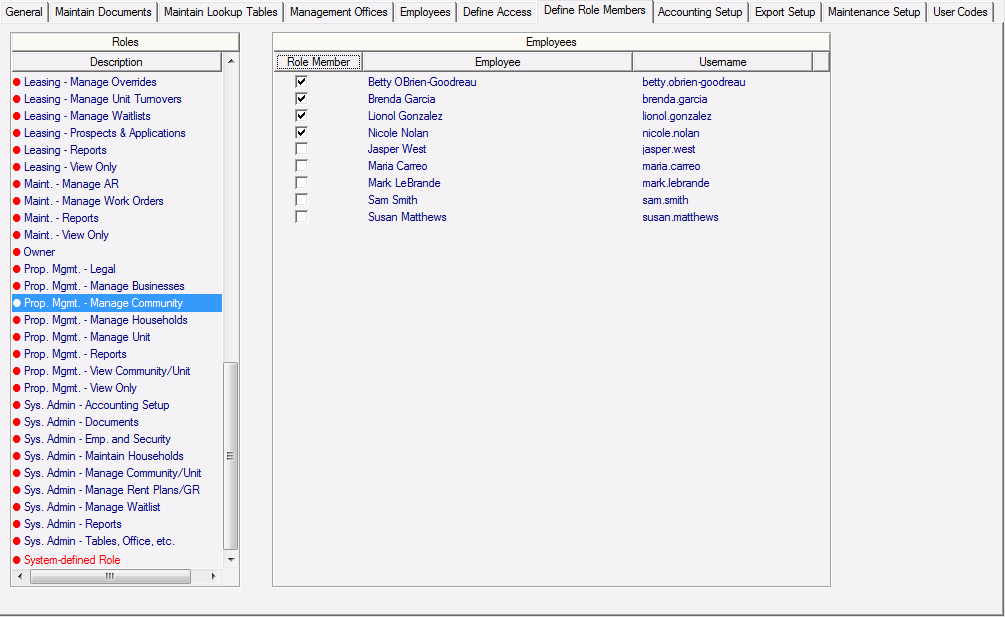On the Define Role Members tab, you can select a role on the left side of the window, and then assign users to that role on the right side of the window by selecting the check box in the Role Member column. User Roles can also be assigned to a user from the System Administration > Employees Tab, while new User Roles can be created using the Create New Role task on the System Administration > Define Access Tab.
After making your changes to a User Role, click the Save ![]() icon in
the toolbar.
icon in
the toolbar.